Global Forecasting Models: Independent multi-series forecasting¶
Univariate time series forecasting models a single time series as a linear or nonlinear combination of its lags, using past values of the series to predict its future. Global forecasting, involves building a single predictive model that considers all time series simultaneously. It attempts to capture the core patterns that govern the series, thereby mitigating the potential noise that each series might introduce. This approach is computationally efficient, easy to maintain, and can yield more robust generalizations across time series.
In independent multi-series forecasting a single model is trained for all time series, but each time series remains independent of the others, meaning that past values of one series are not used as predictors of other series. However, modeling them together is useful because the series may follow the same intrinsic pattern regarding their past and future values. For instance, the sales of products A and B in the same store may not be related, but they follow the same dynamics, that of the store.
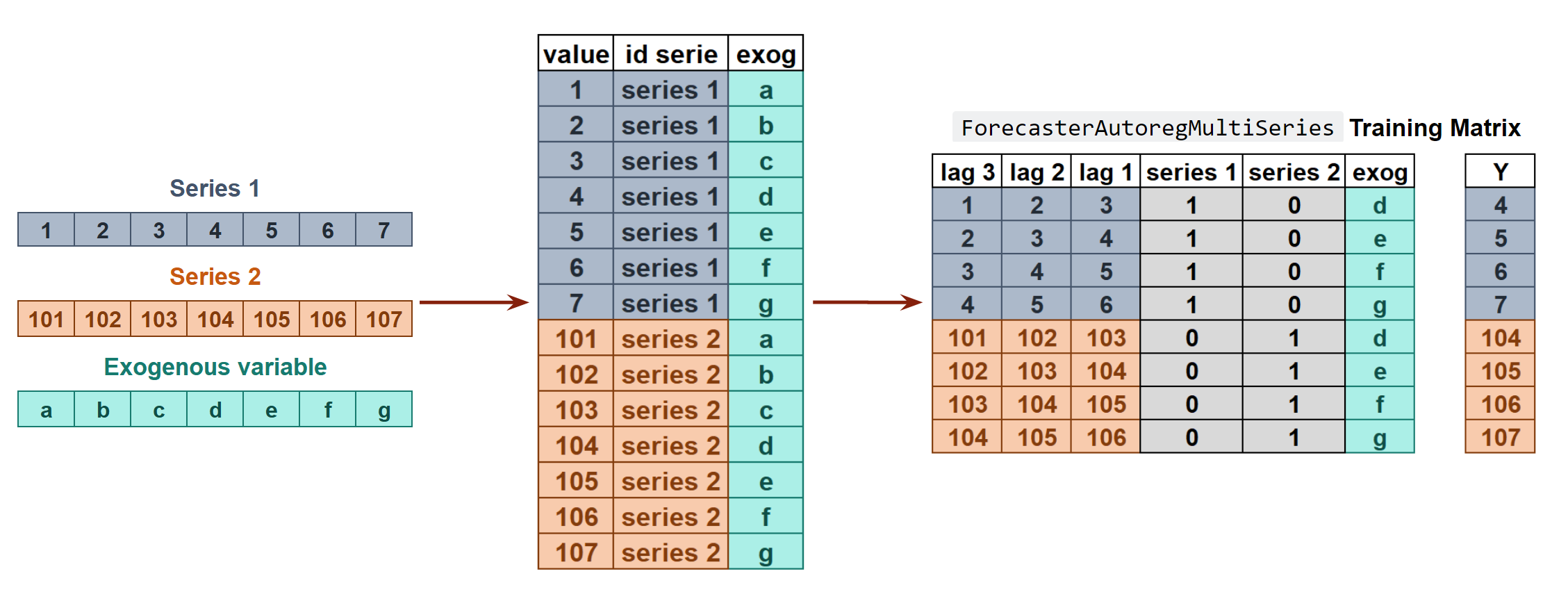
Internal Forecaster transformation of two time series and an exogenous variable into the matrices needed to train a machine learning model in a multi-series context.
To predict the next n steps, the strategy of recursive multi-step forecasting is applied, with the only difference being that the series name for which to estimate the predictions needs to be indicated.
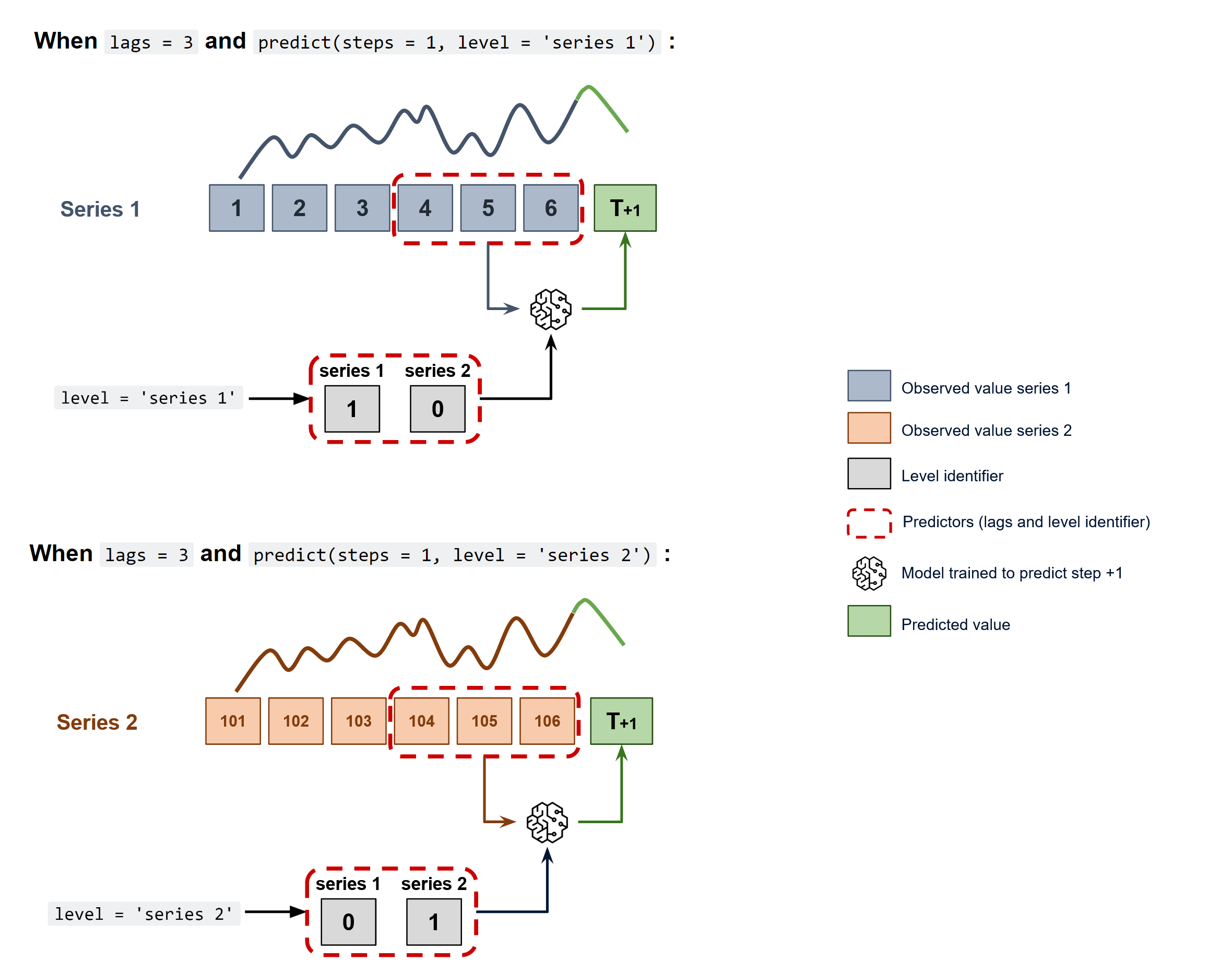
Diagram of recursive forecasting with multiple independent time series.
Using the ForecasterRecursiveMultiSeries it is possible to easily build machine learning models for independent multi-series forecasting.
✎ Note
Skforecast offers additional approaches to building global forecasting models:
- Global Forecasting Models: Time series with different lengths and different exogenous variables
- Global Forecasting Models: Dependent multi-series forecasting (Multivariate forecasting)
- Global Forecasting Models: Forecasting with Deep Learning
To learn more about global forecasting models visit our examples:
Libraries and data¶
# Libraries
# ==============================================================================
import numpy as np
import pandas as pd
import matplotlib.pyplot as plt
from sklearn.preprocessing import StandardScaler
from sklearn.preprocessing import MinMaxScaler
from sklearn.metrics import mean_absolute_error
from lightgbm import LGBMRegressor
from skforecast.datasets import fetch_dataset
from skforecast.preprocessing import RollingFeatures
from skforecast.recursive import ForecasterRecursiveMultiSeries
from skforecast.model_selection import TimeSeriesFold
from skforecast.model_selection import backtesting_forecaster_multiseries
from skforecast.model_selection import grid_search_forecaster_multiseries
from skforecast.model_selection import bayesian_search_forecaster_multiseries
# Data download
# ==============================================================================
data = fetch_dataset(name="items_sales")
data.head()
items_sales ----------- Simulated time series for the sales of 3 different items. Simulated data. Shape of the dataset: (1097, 3)
| item_1 | item_2 | item_3 | |
|---|---|---|---|
| date | |||
| 2012-01-01 | 8.253175 | 21.047727 | 19.429739 |
| 2012-01-02 | 22.777826 | 26.578125 | 28.009863 |
| 2012-01-03 | 27.549099 | 31.751042 | 32.078922 |
| 2012-01-04 | 25.895533 | 24.567708 | 27.252276 |
| 2012-01-05 | 21.379238 | 18.191667 | 20.357737 |
# Split data into train-val-test
# ==============================================================================
end_train = '2014-07-15 23:59:00'
data_train = data.loc[:end_train, :].copy()
data_test = data.loc[end_train:, :].copy()
print(
f"Train dates : {data_train.index.min()} --- {data_train.index.max()} "
f"(n={len(data_train)})"
)
print(
f"Test dates : {data_test.index.min()} --- {data_test.index.max()} "
f"(n={len(data_test)})"
)
Train dates : 2012-01-01 00:00:00 --- 2014-07-15 00:00:00 (n=927) Test dates : 2014-07-16 00:00:00 --- 2015-01-01 00:00:00 (n=170)
# Plot time series
# ==============================================================================
fig, axes = plt.subplots(nrows=3, ncols=1, figsize=(9, 5), sharex=True)
for i, col in enumerate(data.columns):
data_train[col].plot(ax=axes[i], label='train')
data_test[col].plot(ax=axes[i], label='test')
axes[i].set_title(col)
axes[i].set_ylabel('sales')
axes[i].set_xlabel('')
axes[i].legend(loc='upper right')
fig.tight_layout()
plt.show();
ForecasterRecursiveMultiSeries¶
# Create and train ForecasterRecursiveMultiSeries
# ==============================================================================
forecaster = ForecasterRecursiveMultiSeries(
regressor = LGBMRegressor(random_state=123, verbose=-1),
lags = 24,
window_features = RollingFeatures(stats=['mean', 'mean'], window_sizes=[24, 48]),
encoding = 'ordinal',
transformer_series = None,
transformer_exog = None,
weight_func = None,
series_weights = None,
differentiation = None,
dropna_from_series = False,
fit_kwargs = None,
forecaster_id = None
)
forecaster.fit(series=data_train)
forecaster
ForecasterRecursiveMultiSeries
General Information
- Regressor: LGBMRegressor
- Lags: [ 1 2 3 4 5 6 7 8 9 10 11 12 13 14 15 16 17 18 19 20 21 22 23 24]
- Window features: ['roll_mean_24', 'roll_mean_48']
- Window size: 48
- Series encoding: ordinal
- Exogenous included: False
- Weight function included: False
- Series weights: None
- Differentiation order: None
- Creation date: 2024-11-10 17:09:35
- Last fit date: 2024-11-10 17:09:35
- Skforecast version: 0.14.0
- Python version: 3.11.10
- Forecaster id: None
Exogenous Variables
-
None
Data Transformations
- Transformer for series: None
- Transformer for exog: None
Training Information
- Series names (levels): item_1, item_2, item_3
- Training range: 'item_1': ['2012-01-01', '2014-07-15'], 'item_2': ['2012-01-01', '2014-07-15'], 'item_3': ['2012-01-01', '2014-07-15']
- Training index type: DatetimeIndex
- Training index frequency: D
Regressor Parameters
-
{'boosting_type': 'gbdt', 'class_weight': None, 'colsample_bytree': 1.0, 'importance_type': 'split', 'learning_rate': 0.1, 'max_depth': -1, 'min_child_samples': 20, 'min_child_weight': 0.001, 'min_split_gain': 0.0, 'n_estimators': 100, 'n_jobs': None, 'num_leaves': 31, 'objective': None, 'random_state': 123, 'reg_alpha': 0.0, 'reg_lambda': 0.0, 'subsample': 1.0, 'subsample_for_bin': 200000, 'subsample_freq': 0, 'verbose': -1}
Fit Kwargs
-
{}
Two methods can be use to predict the next n steps: predict() or predict_interval(). The argument levels is used to indicate for which series estimate predictions. If None all series will be predicted.
# Predictions and prediction intervals
# ==============================================================================
steps = 24
# Predictions for item_1
predictions_item_1 = forecaster.predict(steps=steps, levels='item_1')
display(predictions_item_1.head(3))
# Interval predictions for item_1 and item_2
predictions_intervals = forecaster.predict_interval(
steps = steps,
levels = ['item_1', 'item_2'],
n_boot = 200
)
display(predictions_intervals.head(3))
| item_1 | |
|---|---|
| 2014-07-16 | 25.698703 |
| 2014-07-17 | 25.676440 |
| 2014-07-18 | 25.269030 |
| item_1 | item_1_lower_bound | item_1_upper_bound | item_2 | item_2_lower_bound | item_2_upper_bound | |
|---|---|---|---|---|---|---|
| 2014-07-16 | 25.698703 | 24.682714 | 26.933516 | 10.469603 | 8.792883 | 12.659697 |
| 2014-07-17 | 25.676440 | 24.199484 | 26.975793 | 11.036070 | 8.133928 | 12.741930 |
| 2014-07-18 | 25.269030 | 23.480054 | 26.770749 | 11.090518 | 8.544240 | 12.848325 |
Backtesting multiple series¶
As in the predict method, the levels at which backtesting is performed must be indicated. The argument can also be set to None to perform backtesting at all levels. In addition to the individual metric(s) for each series, the aggregated value is calculated using the following methods:
average: the average (arithmetic mean) of all levels.
weighted_average: the average of the metrics weighted by the number of predicted values of each level.
pooling: the values of all levels are pooled and then the metric is calculated.
# Backtesting multiple time series
# ==============================================================================
cv = TimeSeriesFold(
steps = 24,
initial_train_size = len(data_train),
refit = True,
fixed_train_size = True,
allow_incomplete_fold = True
)
metrics_levels, backtest_predictions = backtesting_forecaster_multiseries(
forecaster = forecaster,
series = data,
exog = None,
cv = cv,
levels = None,
metric = 'mean_absolute_error',
add_aggregated_metric = True,
n_jobs = 'auto',
verbose = False,
show_progress = True,
suppress_warnings = False
)
print("Backtest metrics")
display(metrics_levels)
print("")
print("Backtest predictions")
backtest_predictions.head(4)
0%| | 0/8 [00:00<?, ?it/s]
Backtest metrics
| levels | mean_absolute_error | |
|---|---|---|
| 0 | item_1 | 1.194108 |
| 1 | item_2 | 2.595094 |
| 2 | item_3 | 3.316836 |
| 3 | average | 2.368679 |
| 4 | weighted_average | 2.368679 |
| 5 | pooling | 2.368679 |
Backtest predictions
| item_1 | item_2 | item_3 | |
|---|---|---|---|
| 2014-07-16 | 25.698703 | 10.469603 | 11.329472 |
| 2014-07-17 | 25.676440 | 11.036070 | 10.715103 |
| 2014-07-18 | 25.269030 | 11.090518 | 13.164712 |
| 2014-07-19 | 24.149611 | 10.882971 | 12.785955 |
Hyperparameter search and lags selection¶
The grid_search_forecaster_multiseries, random_search_forecaster_multiseries and bayesian_search_forecaster_multiseries functions in the model_selection module allow for lags and hyperparameter optimization. It is performed using the backtesting strategy for validation as in other Forecasters, see the user guide here, except for the levels argument:
levels: level(s) at which the forecaster is optimized, for example:
If
levelsis a list, the function will search for the lags and hyperparameters that minimize the aggregated error of the predictions of the selected time series. The available aggregation methods are the same as for backtesting (average,weighted_average,pooling). If theaggregate_metricargument is a list, all aggregation methods will be calculated for each metric.If
levels = None, the function will search for the lags and hyperparameters that minimize the aggregated error of the predictions of all time series.If
levels = 'item_1'(Same aslevels = ['item_1']), the function will search for the lags and hyperparameters that minimize the error of theitem_1predictions. The resulting metric will be the one calculated foritem_1.
The following example shows how to use grid_search_forecaster_multiseries to find the best lags and model hyperparameters for all time series (all levels).
# Create Forecaster Multi-Series
# ==============================================================================
forecaster = ForecasterRecursiveMultiSeries(
regressor = LGBMRegressor(random_state=123, verbose=-1),
lags = 24,
encoding = 'ordinal'
)
# Grid search Multi-Series
# ==============================================================================
lags_grid = {
'24 lags': 24,
'48 lags': 48
}
param_grid = {
'n_estimators': [10, 20],
'max_depth': [3, 7]
}
levels = ['item_1', 'item_2', 'item_3']
cv = TimeSeriesFold(
steps = 24,
initial_train_size = len(data_train),
refit = False
)
results = grid_search_forecaster_multiseries(
forecaster = forecaster,
series = data,
exog = None,
lags_grid = lags_grid,
param_grid = param_grid,
cv = cv,
levels = levels,
metric = 'mean_absolute_error',
aggregate_metric = 'weighted_average',
return_best = False,
n_jobs = 'auto',
verbose = False,
show_progress = True
)
results
lags grid: 0%| | 0/2 [00:00<?, ?it/s]
params grid: 0%| | 0/4 [00:00<?, ?it/s]
| levels | lags | lags_label | params | mean_absolute_error__weighted_average | max_depth | n_estimators | |
|---|---|---|---|---|---|---|---|
| 0 | [item_1, item_2, item_3] | [1, 2, 3, 4, 5, 6, 7, 8, 9, 10, 11, 12, 13, 14... | 48 lags | {'max_depth': 7, 'n_estimators': 20} | 2.240665 | 7 | 20 |
| 1 | [item_1, item_2, item_3] | [1, 2, 3, 4, 5, 6, 7, 8, 9, 10, 11, 12, 13, 14... | 48 lags | {'max_depth': 3, 'n_estimators': 20} | 2.379334 | 3 | 20 |
| 2 | [item_1, item_2, item_3] | [1, 2, 3, 4, 5, 6, 7, 8, 9, 10, 11, 12, 13, 14... | 24 lags | {'max_depth': 7, 'n_estimators': 20} | 2.432997 | 7 | 20 |
| 3 | [item_1, item_2, item_3] | [1, 2, 3, 4, 5, 6, 7, 8, 9, 10, 11, 12, 13, 14... | 24 lags | {'max_depth': 3, 'n_estimators': 20} | 2.457422 | 3 | 20 |
| 4 | [item_1, item_2, item_3] | [1, 2, 3, 4, 5, 6, 7, 8, 9, 10, 11, 12, 13, 14... | 48 lags | {'max_depth': 7, 'n_estimators': 10} | 3.048544 | 7 | 10 |
| 5 | [item_1, item_2, item_3] | [1, 2, 3, 4, 5, 6, 7, 8, 9, 10, 11, 12, 13, 14... | 48 lags | {'max_depth': 3, 'n_estimators': 10} | 3.245697 | 3 | 10 |
| 6 | [item_1, item_2, item_3] | [1, 2, 3, 4, 5, 6, 7, 8, 9, 10, 11, 12, 13, 14... | 24 lags | {'max_depth': 3, 'n_estimators': 10} | 3.267566 | 3 | 10 |
| 7 | [item_1, item_2, item_3] | [1, 2, 3, 4, 5, 6, 7, 8, 9, 10, 11, 12, 13, 14... | 24 lags | {'max_depth': 7, 'n_estimators': 10} | 3.331623 | 7 | 10 |
It is also possible to perform a bayesian optimization with optuna using the bayesian_search_forecaster_multiseries function. For more information about this type of optimization, see the user guide here.
# Bayesian search hyperparameters and lags with Optuna
# ==============================================================================
forecaster = ForecasterRecursiveMultiSeries(
regressor = LGBMRegressor(random_state=123, verbose=-1),
lags = 24,
encoding = 'ordinal'
)
levels = ['item_1', 'item_2', 'item_3']
# Search space
def search_space(trial):
search_space = {
'lags' : trial.suggest_categorical('lags', [24, 48]),
'n_estimators' : trial.suggest_int('n_estimators', 10, 20),
'min_samples_leaf': trial.suggest_int('min_samples_leaf', 1, 10),
'max_features' : trial.suggest_categorical('max_features', ['log2', 'sqrt'])
}
return search_space
cv = TimeSeriesFold(
steps = 24,
initial_train_size = len(data_train),
refit = False
)
results, best_trial = bayesian_search_forecaster_multiseries(
forecaster = forecaster,
series = data,
exog = None,
search_space = search_space,
cv = cv,
levels = levels,
metric = 'mean_absolute_error',
aggregate_metric = ['weighted_average', 'average', 'pooling'],
n_trials = 5,
random_state = 123,
return_best = False,
n_jobs = 'auto',
verbose = False,
show_progress = True,
suppress_warnings = False,
kwargs_create_study = {},
kwargs_study_optimize = {}
)
results.head(4)
0%| | 0/5 [00:00<?, ?it/s]
| levels | lags | params | mean_absolute_error__weighted_average | mean_absolute_error__average | mean_absolute_error__pooling | n_estimators | min_samples_leaf | max_features | |
|---|---|---|---|---|---|---|---|---|---|
| 0 | [item_1, item_2, item_3] | [1, 2, 3, 4, 5, 6, 7, 8, 9, 10, 11, 12, 13, 14... | {'n_estimators': 16, 'min_samples_leaf': 9, 'm... | 2.544932 | 2.544932 | 2.544932 | 16 | 9 | log2 |
| 1 | [item_1, item_2, item_3] | [1, 2, 3, 4, 5, 6, 7, 8, 9, 10, 11, 12, 13, 14... | {'n_estimators': 15, 'min_samples_leaf': 4, 'm... | 2.712388 | 2.712388 | 2.712388 | 15 | 4 | sqrt |
| 2 | [item_1, item_2, item_3] | [1, 2, 3, 4, 5, 6, 7, 8, 9, 10, 11, 12, 13, 14... | {'n_estimators': 14, 'min_samples_leaf': 8, 'm... | 2.824843 | 2.824843 | 2.824843 | 14 | 8 | log2 |
| 3 | [item_1, item_2, item_3] | [1, 2, 3, 4, 5, 6, 7, 8, 9, 10, 11, 12, 13, 14... | {'n_estimators': 13, 'min_samples_leaf': 3, 'm... | 2.984116 | 2.984116 | 2.984116 | 13 | 3 | sqrt |
best_trial contains information of the trial which achived the best results. See more in Study class.
# Optuna best trial in the study
# ==============================================================================
best_trial
FrozenTrial(number=3, state=1, values=[2.544932138435008], datetime_start=datetime.datetime(2024, 11, 10, 17, 9, 40, 354825), datetime_complete=datetime.datetime(2024, 11, 10, 17, 9, 40, 512342), params={'lags': 48, 'n_estimators': 16, 'min_samples_leaf': 9, 'max_features': 'log2'}, user_attrs={}, system_attrs={}, intermediate_values={}, distributions={'lags': CategoricalDistribution(choices=(24, 48)), 'n_estimators': IntDistribution(high=20, log=False, low=10, step=1), 'min_samples_leaf': IntDistribution(high=10, log=False, low=1, step=1), 'max_features': CategoricalDistribution(choices=('log2', 'sqrt'))}, trial_id=3, value=None)
Exogenous variables in multi-series forecasting¶
Exogenous variables are predictors that are independent of the model being used for forecasting, and their future values must be known in order to include them in the prediction process.
✎ Note
The ForecasterRecursiveMultiSeries supports the use of distinct exogenous variables for each individual series. For a comprehensive guide on handling time series with varying lengths and exogenous variables, refer to the
Global Forecasting Models: Time Series with Different Lengths and Different Exogenous Variables.
Additionally, for a more general overview of using exogenous variables in forecasting, please consult the
Exogenous Variables User Guide.
# Generate the exogenous variable month
# ==============================================================================
data_exog = data.copy()
data_exog['month'] = data_exog.index.month
# Split data into train-val-test
# ==============================================================================
end_train = '2014-07-15 23:59:00'
data_exog_train = data_exog.loc[:end_train, :].copy()
data_exog_test = data_exog.loc[end_train:, :].copy()
data_exog_train.head(3)
| item_1 | item_2 | item_3 | month | |
|---|---|---|---|---|
| date | ||||
| 2012-01-01 | 8.253175 | 21.047727 | 19.429739 | 1 |
| 2012-01-02 | 22.777826 | 26.578125 | 28.009863 | 1 |
| 2012-01-03 | 27.549099 | 31.751042 | 32.078922 | 1 |
# Create and fit forecaster
# ==============================================================================
forecaster = ForecasterRecursiveMultiSeries(
regressor = LGBMRegressor(random_state=123, verbose=-1),
lags = 24,
window_features = RollingFeatures(stats=['mean', 'mean'], window_sizes=[24, 48]),
encoding = 'ordinal'
)
forecaster.fit(
series = data_exog_train[['item_1', 'item_2', 'item_3']],
exog = data_exog_train[['month']]
)
forecaster
ForecasterRecursiveMultiSeries
General Information
- Regressor: LGBMRegressor
- Lags: [ 1 2 3 4 5 6 7 8 9 10 11 12 13 14 15 16 17 18 19 20 21 22 23 24]
- Window features: ['roll_mean_24', 'roll_mean_48']
- Window size: 48
- Series encoding: ordinal
- Exogenous included: True
- Weight function included: False
- Series weights: None
- Differentiation order: None
- Creation date: 2024-11-10 17:09:40
- Last fit date: 2024-11-10 17:09:40
- Skforecast version: 0.14.0
- Python version: 3.11.10
- Forecaster id: None
Exogenous Variables
-
month
Data Transformations
- Transformer for series: None
- Transformer for exog: None
Training Information
- Series names (levels): item_1, item_2, item_3
- Training range: 'item_1': ['2012-01-01', '2014-07-15'], 'item_2': ['2012-01-01', '2014-07-15'], 'item_3': ['2012-01-01', '2014-07-15']
- Training index type: DatetimeIndex
- Training index frequency: D
Regressor Parameters
-
{'boosting_type': 'gbdt', 'class_weight': None, 'colsample_bytree': 1.0, 'importance_type': 'split', 'learning_rate': 0.1, 'max_depth': -1, 'min_child_samples': 20, 'min_child_weight': 0.001, 'min_split_gain': 0.0, 'n_estimators': 100, 'n_jobs': None, 'num_leaves': 31, 'objective': None, 'random_state': 123, 'reg_alpha': 0.0, 'reg_lambda': 0.0, 'subsample': 1.0, 'subsample_for_bin': 200000, 'subsample_freq': 0, 'verbose': -1}
Fit Kwargs
-
{}
If the Forecaster has been trained using exogenous variables, they should be provided during the prediction phase.
# Predict with exogenous variables
# ==============================================================================
predictions = forecaster.predict(steps=24, exog=data_exog_test[['month']])
predictions.head(3)
| item_1 | item_2 | item_3 | |
|---|---|---|---|
| 2014-07-16 | 25.512237 | 10.096574 | 11.036198 |
| 2014-07-17 | 25.566615 | 11.230472 | 10.709434 |
| 2014-07-18 | 25.450404 | 10.788418 | 11.202445 |
As mentioned earlier, the month exogenous variable is replicated for each of the series. This can be easily demonstrated using the create_train_X_y method, which returns the matrix used in the fit method.
# X_train matrix
# ==============================================================================
X_train = forecaster.create_train_X_y(
series = data_exog_train[['item_1', 'item_2', 'item_3']],
exog = data_exog_train[['month']]
)[0]
# X_train slice for item_1
# ==============================================================================
X_train.loc[X_train['_level_skforecast'] == 0].head(3)
| lag_1 | lag_2 | lag_3 | lag_4 | lag_5 | lag_6 | lag_7 | lag_8 | lag_9 | lag_10 | ... | lag_19 | lag_20 | lag_21 | lag_22 | lag_23 | lag_24 | roll_mean_24 | roll_mean_48 | _level_skforecast | month | |
|---|---|---|---|---|---|---|---|---|---|---|---|---|---|---|---|---|---|---|---|---|---|
| date | |||||||||||||||||||||
| 2012-02-18 | 25.609772 | 27.646380 | 25.061150 | 23.61924 | 20.78839 | 19.558775 | 22.208947 | 23.424717 | 22.807790 | 22.861086 | ... | 27.388275 | 24.615778 | 24.786455 | 21.423930 | 23.908368 | 28.747482 | 23.796391 | 23.031106 | 0 | 2 |
| 2012-02-19 | 22.504042 | 25.609772 | 27.646380 | 25.06115 | 23.61924 | 20.788390 | 19.558775 | 22.208947 | 23.424717 | 22.807790 | ... | 25.724191 | 27.388275 | 24.615778 | 24.786455 | 21.423930 | 23.908368 | 23.536248 | 23.327999 | 0 | 2 |
| 2012-02-20 | 20.838095 | 22.504042 | 25.609772 | 27.64638 | 25.06115 | 23.619240 | 20.788390 | 19.558775 | 22.208947 | 23.424717 | ... | 22.825491 | 25.724191 | 27.388275 | 24.615778 | 24.786455 | 21.423930 | 23.408320 | 23.287588 | 0 | 2 |
3 rows × 28 columns
# X_train slice for item_2
# ==============================================================================
X_train.loc[X_train['_level_skforecast'] == 1].head(3)
| lag_1 | lag_2 | lag_3 | lag_4 | lag_5 | lag_6 | lag_7 | lag_8 | lag_9 | lag_10 | ... | lag_19 | lag_20 | lag_21 | lag_22 | lag_23 | lag_24 | roll_mean_24 | roll_mean_48 | _level_skforecast | month | |
|---|---|---|---|---|---|---|---|---|---|---|---|---|---|---|---|---|---|---|---|---|---|
| date | |||||||||||||||||||||
| 2012-02-18 | 20.221875 | 28.195833 | 22.970833 | 19.903125 | 19.239583 | 18.446875 | 19.858333 | 20.844792 | 17.282292 | 17.295833 | ... | 28.111458 | 25.032292 | 24.680208 | 20.038542 | 19.759375 | 26.611458 | 21.431597 | 21.400473 | 1 | 2 |
| 2012-02-19 | 19.176042 | 20.221875 | 28.195833 | 22.970833 | 19.903125 | 19.239583 | 18.446875 | 19.858333 | 20.844792 | 17.282292 | ... | 21.542708 | 28.111458 | 25.032292 | 24.680208 | 20.038542 | 19.759375 | 21.121788 | 21.361480 | 1 | 2 |
| 2012-02-20 | 21.991667 | 19.176042 | 20.221875 | 28.195833 | 22.970833 | 19.903125 | 19.239583 | 18.446875 | 19.858333 | 20.844792 | ... | 16.605208 | 21.542708 | 28.111458 | 25.032292 | 24.680208 | 20.038542 | 21.214800 | 21.265929 | 1 | 2 |
3 rows × 28 columns
To use exogenous variables in backtesting or hyperparameter tuning, they must be specified with the exog argument.
# Backtesting Multi-Series with exog
# ==============================================================================
cv = TimeSeriesFold(
steps = 24,
initial_train_size = len(data_exog_train),
refit = True,
fixed_train_size = True,
allow_incomplete_fold = True,
)
metrics_levels, backtest_predictions = backtesting_forecaster_multiseries(
forecaster = forecaster,
series = data_exog[['item_1', 'item_2', 'item_3']],
exog = data_exog[['month']],
cv = cv,
levels = None,
metric = 'mean_absolute_error',
add_aggregated_metric = True,
n_jobs = 'auto',
verbose = False,
show_progress = True,
suppress_warnings = False
)
print("Backtest metrics")
display(metrics_levels)
print("")
print("Backtest predictions with exogenous variables")
backtest_predictions.head(4)
0%| | 0/8 [00:00<?, ?it/s]
Backtest metrics
| levels | mean_absolute_error | |
|---|---|---|
| 0 | item_1 | 1.265569 |
| 1 | item_2 | 2.617126 |
| 2 | item_3 | 3.285284 |
| 3 | average | 2.389326 |
| 4 | weighted_average | 2.389326 |
| 5 | pooling | 2.389326 |
Backtest predictions with exogenous variables
| item_1 | item_2 | item_3 | |
|---|---|---|---|
| 2014-07-16 | 25.512237 | 10.096574 | 11.036198 |
| 2014-07-17 | 25.566615 | 11.230472 | 10.709434 |
| 2014-07-18 | 25.450404 | 10.788418 | 11.202445 |
| 2014-07-19 | 24.310933 | 11.710951 | 11.603504 |
Series transformations¶
ForecasterRecursiveMultiSeries allows to transform series before training the model using the argument transformer_series, three diferent options are available:
transformer_seriesis a single transformer: When a single transformer is provided, it is automatically cloned for each individual series. Each cloned transformer is then trained separately on one of the series.transformer_seriesis a dictionary: A different transformer can be specified for each series by passing a dictionary where the keys correspond to the series names and the values are the transformers. Each series is transformed according to its designated transformer. When this option is used, it is mandatory to include a transformer for unknown series, which is indicated by the key'_unknown_level'.transformer_seriesis None: no transformations are applied to any of the series.
Regardless of the configuration, each series is transformed independently. Even when using a single transformer, it is cloned internally and applied separately to each series.
# Series transformation: same transformation for all series
# ==============================================================================
forecaster = ForecasterRecursiveMultiSeries(
regressor = LGBMRegressor(random_state=123, verbose=-1),
lags = 24,
window_features = RollingFeatures(stats=['mean', 'mean'], window_sizes=[24, 48]),
encoding = 'ordinal',
transformer_series = StandardScaler(),
transformer_exog = None
)
forecaster.fit(series=data_train)
forecaster
ForecasterRecursiveMultiSeries
General Information
- Regressor: LGBMRegressor
- Lags: [ 1 2 3 4 5 6 7 8 9 10 11 12 13 14 15 16 17 18 19 20 21 22 23 24]
- Window features: ['roll_mean_24', 'roll_mean_48']
- Window size: 48
- Series encoding: ordinal
- Exogenous included: False
- Weight function included: False
- Series weights: None
- Differentiation order: None
- Creation date: 2024-11-10 17:09:41
- Last fit date: 2024-11-10 17:09:41
- Skforecast version: 0.14.0
- Python version: 3.11.10
- Forecaster id: None
Exogenous Variables
-
None
Data Transformations
- Transformer for series: StandardScaler()
- Transformer for exog: None
Training Information
- Series names (levels): item_1, item_2, item_3
- Training range: 'item_1': ['2012-01-01', '2014-07-15'], 'item_2': ['2012-01-01', '2014-07-15'], 'item_3': ['2012-01-01', '2014-07-15']
- Training index type: DatetimeIndex
- Training index frequency: D
Regressor Parameters
-
{'boosting_type': 'gbdt', 'class_weight': None, 'colsample_bytree': 1.0, 'importance_type': 'split', 'learning_rate': 0.1, 'max_depth': -1, 'min_child_samples': 20, 'min_child_weight': 0.001, 'min_split_gain': 0.0, 'n_estimators': 100, 'n_jobs': None, 'num_leaves': 31, 'objective': None, 'random_state': 123, 'reg_alpha': 0.0, 'reg_lambda': 0.0, 'subsample': 1.0, 'subsample_for_bin': 200000, 'subsample_freq': 0, 'verbose': -1}
Fit Kwargs
-
{}
It is possible to access the fitted transformers for each series through the transformers_series_ attribute. This allows verification that each transformer has been trained independently.
# Mean and scale of the transformer for each series
# ==============================================================================
for k, v in forecaster.transformer_series_.items():
print(f"Series {k}: {v} mean={v.mean_}, scale={v.scale_}")
Series item_1: StandardScaler() mean=[22.47606719], scale=[2.56240321] Series item_2: StandardScaler() mean=[16.41739687], scale=[5.00145466] Series item_3: StandardScaler() mean=[17.30064109], scale=[5.53439225] Series _unknown_level: StandardScaler() mean=[18.73136838], scale=[5.2799675]
# Series transformation: different transformation for each series
# ==============================================================================
forecaster = ForecasterRecursiveMultiSeries(
regressor = LGBMRegressor(random_state=123, verbose=-1),
lags = 24,
window_features = RollingFeatures(stats=['mean', 'mean'], window_sizes=[24, 48]),
encoding = 'ordinal',
transformer_series = {'item_1': StandardScaler(), 'item_2': MinMaxScaler(), '_unknown_level': StandardScaler()},
transformer_exog = None
)
forecaster.fit(series=data_train)
c:\Users\jaesc2\Miniconda3\envs\skforecast_py11_2\Lib\site-packages\skforecast\utils\utils.py:363: IgnoredArgumentWarning: {'item_3'} not present in `transformer_series`. No transformation is applied to these series.
You can suppress this warning using: warnings.simplefilter('ignore', category=IgnoredArgumentWarning)
warnings.warn(
# Transformer trained for each series
# ==============================================================================
for k, v in forecaster.transformer_series_.items():
if v is not None:
print(f"Series {k}: {v.get_params()}")
else:
print(f"Series {k}: {v}")
Series item_1: {'copy': True, 'with_mean': True, 'with_std': True}
Series item_2: {'clip': False, 'copy': True, 'feature_range': (0, 1)}
Series item_3: None
Series _unknown_level: {'copy': True, 'with_mean': True, 'with_std': True}
Series with different lengths and different exogenous variables¶
The class ForecasterRecursiveMultiSeries allows the simultaneous modeling of time series of different lengths and using different exogenous variables. Various scenarios are possible:
If
seriesis apandas DataFrameandexogis apandas SeriesorDataFrame, each exog is duplicated for each series.exogmust have the same index asseries(type, length and frequency).If
seriesis apandas DataFrameandexogis a dict ofpandas SeriesorDataFrames. Each key inexogmust be a column inseriesand the values are the exog for each series.exogmust have the same index asseries(type, length and frequency).If
seriesis adictofpandas Series,exogmust be a dict ofpandas SeriesorDataFrames. The keys inseriesandexogmust be the same. All series and exog must have apandas DatetimeIndexwith the same frequency.
| Series type | Exog type | Requirements |
|---|---|---|
DataFrame |
Series or DataFrame |
Same index (type, length and frequency) |
DataFrame |
dict |
Same index (type, length and frequency) |
dict |
dict |
Both pandas DatetimeIndex (same frequency) |
# Series and exog as DataFrames
# ==============================================================================
forecaster = ForecasterRecursiveMultiSeries(
regressor = LGBMRegressor(random_state=123, verbose=-1),
lags = 4,
encoding = 'ordinal',
transformer_series = StandardScaler()
)
X, y = forecaster.create_train_X_y(
series = data_exog_train[['item_1', 'item_2', 'item_3']],
exog = data_exog_train[['month']]
)
X.head(3)
| lag_1 | lag_2 | lag_3 | lag_4 | _level_skforecast | month | |
|---|---|---|---|---|---|---|
| date | ||||||
| 2012-01-05 | 1.334476 | 1.979794 | 0.117764 | -5.550607 | 0 | 1 |
| 2012-01-06 | -0.428047 | 1.334476 | 1.979794 | 0.117764 | 0 | 1 |
| 2012-01-07 | -0.534430 | -0.428047 | 1.334476 | 1.979794 | 0 | 1 |
When exog is a dictionary of pandas Series or DataFrames, different exogenous variables can be used for each series or the same exogenous variable can have different values for each series.
# Ilustrative example of different values for the same exogenous variable
# ==============================================================================
exog_1_item_1_train = pd.Series([1] * len(data_exog_train), name='exog_1', index=data_exog_train.index)
exog_1_item_2_train = pd.Series([10] * len(data_exog_train), name='exog_1', index=data_exog_train.index)
exog_1_item_3_train = pd.Series([100] * len(data_exog_train), name='exog_1', index=data_exog_train.index)
exog_1_item_1_test = pd.Series([1] * len(data_exog_test), name='exog_1', index=data_exog_test.index)
exog_1_item_2_test = pd.Series([10] * len(data_exog_test), name='exog_1', index=data_exog_test.index)
exog_1_item_3_test = pd.Series([100] * len(data_exog_test), name='exog_1', index=data_exog_test.index)
# Series as DataFrame and exog as dict
# ==============================================================================
exog_train_as_dict = {
'item_1': exog_1_item_1_train,
'item_2': exog_1_item_2_train,
'item_3': exog_1_item_3_train
}
forecaster = ForecasterRecursiveMultiSeries(
regressor = LGBMRegressor(random_state=123, verbose=-1),
lags = 4,
encoding = 'ordinal'
)
X, y = forecaster.create_train_X_y(
series = data_exog_train[['item_1', 'item_2', 'item_3']],
exog = exog_train_as_dict
)
display(X.head(3))
print("")
print("Column `exog_1` as different values for each item (_level_skforecast id):")
X['exog_1'].value_counts()
| lag_1 | lag_2 | lag_3 | lag_4 | _level_skforecast | exog_1 | |
|---|---|---|---|---|---|---|
| date | ||||||
| 2012-01-05 | 25.895533 | 27.549099 | 22.777826 | 8.253175 | 0 | 1 |
| 2012-01-06 | 21.379238 | 25.895533 | 27.549099 | 22.777826 | 0 | 1 |
| 2012-01-07 | 21.106643 | 21.379238 | 25.895533 | 27.549099 | 0 | 1 |
Column `exog_1` as different values for each item (_level_skforecast id):
exog_1 1 923 10 923 100 923 Name: count, dtype: int64
# Predict with series as DataFrame and exog as dict
# ==============================================================================
forecaster.fit(
series = data_exog_train[['item_1', 'item_2', 'item_3']],
exog = exog_train_as_dict
)
exog_pred_as_dict = {
'item_1': exog_1_item_1_test,
'item_2': exog_1_item_2_test,
'item_3': exog_1_item_3_test
}
predictions = forecaster.predict(steps=24, exog=exog_pred_as_dict)
predictions.head(3)
| item_1 | item_2 | item_3 | |
|---|---|---|---|
| 2014-07-16 | 25.648910 | 10.677388 | 12.402632 |
| 2014-07-17 | 25.370120 | 11.401488 | 11.974233 |
| 2014-07-18 | 25.168771 | 12.805684 | 11.657917 |
💡 Tip
When using series with different lengths and different exogenous variables, it is recommended to use series and exog as dictionaries. This way, it is easier to manage the data and avoid errors.
Visit Global Forecasting Models: Time series with different lengths and different exogenous variables for more information.
Series Encoding in multi-series¶
When creating the training matrices, the ForecasterRecursiveMultiSeries class encodes the series names to identify the series to which the observations belong. Different encoding methods can be used:
'ordinal'(default), a single column (_level_skforecast) is created with integer values from 0 to n_series - 1.'ordinal_category', a single column (_level_skforecast) is created with integer values from 0 to n_series - 1. Then, the column is transformed intopandas.categorydtype so that it can be used as a categorical variable.'onehot', a binary column is created for each series.None, no encoding is performed (no column is created).
⚠ Warning
ForecasterRecursiveMultiSeries class can use encoding='ordinal_category' for encoding time series identifiers. This approach creates a new column (_level_skforecast) of type pandas category. Consequently, the regressors must be able to handle categorical variables. If the regressors do not support categorical variables, the user should set the encoding to 'ordinal' or 'onehot' for compatibility.
Some examples of regressors that support categorical variables and how to enable them are:
HistGradientBoostingRegressor
HistGradientBoostingRegressor(categorical_features="from_dtype")
LightGBM
LGBMRegressor does not allow configuration of categorical features during initialization, but rather in its fit method. Therefore, use Forecaster' argument fit_kwargs = {'categorical_feature':'auto'}. This is the default behavior of LGBMRegressor if no indication is given.
XGBoost
XGBRegressor(enable_categorical=True)
# Ordinal_category encoding
# ==============================================================================
forecaster = ForecasterRecursiveMultiSeries(
regressor = LGBMRegressor(random_state=123, verbose=-1),
lags = 3,
encoding = 'ordinal_category'
)
X, y = forecaster.create_train_X_y(series=data_train)
display(X.head(3))
print("")
print(X.dtypes)
print("")
print(X['_level_skforecast'].value_counts())
| lag_1 | lag_2 | lag_3 | _level_skforecast | |
|---|---|---|---|---|
| date | ||||
| 2012-01-04 | 27.549099 | 22.777826 | 8.253175 | 0 |
| 2012-01-05 | 25.895533 | 27.549099 | 22.777826 | 0 |
| 2012-01-06 | 21.379238 | 25.895533 | 27.549099 | 0 |
lag_1 float64 lag_2 float64 lag_3 float64 _level_skforecast category dtype: object _level_skforecast 0 924 1 924 2 924 Name: count, dtype: int64
# Ordinal encoding
# ==============================================================================
forecaster = ForecasterRecursiveMultiSeries(
regressor = LGBMRegressor(random_state=123, verbose=-1),
lags = 3,
encoding = 'ordinal'
)
X, y = forecaster.create_train_X_y(series=data_train)
display(X.head(3))
print("")
print(X.dtypes)
print("")
print(X['_level_skforecast'].value_counts())
| lag_1 | lag_2 | lag_3 | _level_skforecast | |
|---|---|---|---|---|
| date | ||||
| 2012-01-04 | 27.549099 | 22.777826 | 8.253175 | 0 |
| 2012-01-05 | 25.895533 | 27.549099 | 22.777826 | 0 |
| 2012-01-06 | 21.379238 | 25.895533 | 27.549099 | 0 |
lag_1 float64 lag_2 float64 lag_3 float64 _level_skforecast int32 dtype: object _level_skforecast 0 924 1 924 2 924 Name: count, dtype: int64
# Onehot encoding (one column per series)
# ==============================================================================
forecaster = ForecasterRecursiveMultiSeries(
regressor = LGBMRegressor(random_state=123, verbose=-1),
lags = 3,
encoding = 'onehot'
)
X, y = forecaster.create_train_X_y(series=data_train)
display(X.head(3))
print("")
print(X.dtypes)
print("")
print(X['item_1'].value_counts())
| lag_1 | lag_2 | lag_3 | item_1 | item_2 | item_3 | |
|---|---|---|---|---|---|---|
| date | ||||||
| 2012-01-04 | 27.549099 | 22.777826 | 8.253175 | 1 | 0 | 0 |
| 2012-01-05 | 25.895533 | 27.549099 | 22.777826 | 1 | 0 | 0 |
| 2012-01-06 | 21.379238 | 25.895533 | 27.549099 | 1 | 0 | 0 |
lag_1 float64 lag_2 float64 lag_3 float64 item_1 int32 item_2 int32 item_3 int32 dtype: object item_1 0 1848 1 924 Name: count, dtype: int64
# Onehot encoding (one column per series)
# ==============================================================================
forecaster = ForecasterRecursiveMultiSeries(
regressor = LGBMRegressor(random_state=123, verbose=-1),
lags = 3,
encoding = None
)
X, y = forecaster.create_train_X_y(series=data_train)
display(X.head(3))
print("")
print(X.dtypes)
| lag_1 | lag_2 | lag_3 | |
|---|---|---|---|
| date | |||
| 2012-01-04 | 27.549099 | 22.777826 | 8.253175 |
| 2012-01-05 | 25.895533 | 27.549099 | 22.777826 |
| 2012-01-06 | 21.379238 | 25.895533 | 27.549099 |
lag_1 float64 lag_2 float64 lag_3 float64 dtype: object
Forecasting unknown series¶
ForecasterRecursiveMultiSeries allows the prediction of unknown series (levels). If a series not seen during training is found during the prediction phase, the forecaster will encode the series according to the following rules:
If
encodingis'onehot', all dummy columns are set to 0.If
encodingis'ordinal_category'or'ordinal', the value of the column_level_skforecastis set toNaN.
Since the series was not present during training, the last window of the series must be provided when calling the predict method.
⚠ Warning
Since the unknown series are encoded as NaN when the forecaster uses the 'ordinal_category' or 'ordinal' encoding, only regressors that can handle missing values can be used, otherwise an error will be raised.
# Forecaster trainied with series item_1, item_2 and item_3
# ==============================================================================
forecaster = ForecasterRecursiveMultiSeries(
regressor = LGBMRegressor(random_state=123, verbose=-1),
lags = 3,
encoding = 'ordinal'
)
forecaster.fit(series=data_train)
print(f"Series seen by during training: {forecaster.series_names_in_}")
Series seen by during training: ['item_1', 'item_2', 'item_3']
# Forecasting a new series not seen in the training
# ==============================================================================
last_window_item_4 = pd.DataFrame(
data = [23.46, 22.3587, 29.348],
columns = ['item_4'],
index = pd.date_range(start="2014-07-13", periods=3, freq="D"),
)
forecaster.predict(
levels = 'item_4',
steps = 3,
last_window = last_window_item_4,
suppress_warnings = False
)
c:\Users\jaesc2\Miniconda3\envs\skforecast_py11_2\Lib\site-packages\skforecast\utils\utils.py:819: UnknownLevelWarning: `levels` {'item_4'} were not included in training. Unknown levels are encoded as NaN, which may cause the prediction to fail if the regressor does not accept NaN values.
You can suppress this warning using: warnings.simplefilter('ignore', category=UnknownLevelWarning)
warnings.warn(
| item_4 | |
|---|---|
| 2014-07-16 | 24.351416 |
| 2014-07-17 | 25.779253 |
| 2014-07-18 | 25.637366 |
If the forecaster encoding is None, then the forecaster does not take the series id into account, therefore it can predict unknown series without any problem as long as the last window of the series is provided.
# Forecaster trainied with series item_1, item_2 and item_3 without encoding
# ==============================================================================
forecaster = ForecasterRecursiveMultiSeries(
regressor = LGBMRegressor(random_state=123, verbose=-1),
lags = 3,
encoding = None
)
forecaster.fit(series=data_train)
# Forecasting a new series not seen in the training
# ==============================================================================
forecaster.predict(
levels = 'item_4',
steps = 3,
last_window = last_window_item_4,
suppress_warnings = False
)
| item_4 | |
|---|---|
| 2014-07-16 | 21.897883 |
| 2014-07-17 | 19.992323 |
| 2014-07-18 | 19.847593 |
Forecasting intervals for unknown series are also possible. In this case, a random sample of residuals (_unknown_level key) is drawn from the residuals of the known series. The quality of the intervals depends on the similarity of the unknown series to the known series.
# Forecasting intervals for an unknown series
# ==============================================================================
forecaster = ForecasterRecursiveMultiSeries(
regressor = LGBMRegressor(random_state=123, verbose=-1),
lags = 3,
encoding = 'ordinal'
)
forecaster.fit(series=data_train)
# Number of in-sample residuals by bin
# ==============================================================================
for k, v in forecaster.in_sample_residuals_.items():
print(f"Residuals for {k}: n={len(v)}")
Residuals for item_1: n=924 Residuals for item_2: n=924 Residuals for item_3: n=924 Residuals for _unknown_level: n=1000
# Forecasting intervals for an unknown series
# ==============================================================================
forecaster.predict_interval(
levels = 'item_4',
steps = 3,
last_window = last_window_item_4,
use_in_sample_residuals = True,
suppress_warnings = False
)
c:\Users\jaesc2\Miniconda3\envs\skforecast_py11_2\Lib\site-packages\skforecast\utils\utils.py:2632: UnknownLevelWarning: `levels` {'item_4'} are not present in `forecaster.in_sample_residuals_`, most likely because they were not present in the training data. A random sample of the residuals from other levels will be used. This can lead to inaccurate intervals for the unknown levels.
You can suppress this warning using: warnings.simplefilter('ignore', category=UnknownLevelWarning)
warnings.warn(
c:\Users\jaesc2\Miniconda3\envs\skforecast_py11_2\Lib\site-packages\skforecast\utils\utils.py:819: UnknownLevelWarning: `levels` {'item_4'} were not included in training. Unknown levels are encoded as NaN, which may cause the prediction to fail if the regressor does not accept NaN values.
You can suppress this warning using: warnings.simplefilter('ignore', category=UnknownLevelWarning)
warnings.warn(
| item_4 | item_4_lower_bound | item_4_upper_bound | |
|---|---|---|---|
| 2014-07-16 | 24.351416 | 21.558637 | 28.510509 |
| 2014-07-17 | 25.779253 | 19.390285 | 29.221274 |
| 2014-07-18 | 25.637366 | 19.564659 | 28.760601 |
For the use of out-of-sample residuals (use_in_sample_residuals = False), the user can provide the residuals using the set_out_sample_residuals method and a random sample of residuals will be drawn to predict the unknown series.
Weights in multi-series¶
The weights are used to control the influence that each observation has on the training of the model. ForecasterRecursiveMultiSeries accepts two types of weights:
series_weightscontrols the relative importance of each series. If a series has twice as much weight as the others, the observations of that series influence the training twice as much. The higher the weight of a series relative to the others, the more the model will focus on trying to learn that series.weight_funccontrols the relative importance of each observation according to its index value. For example, a function that assigns a lower weight to certain dates.
If the two types of weights are indicated, they are multiplied to create the final weights. The resulting sample_weight cannot have negative values.
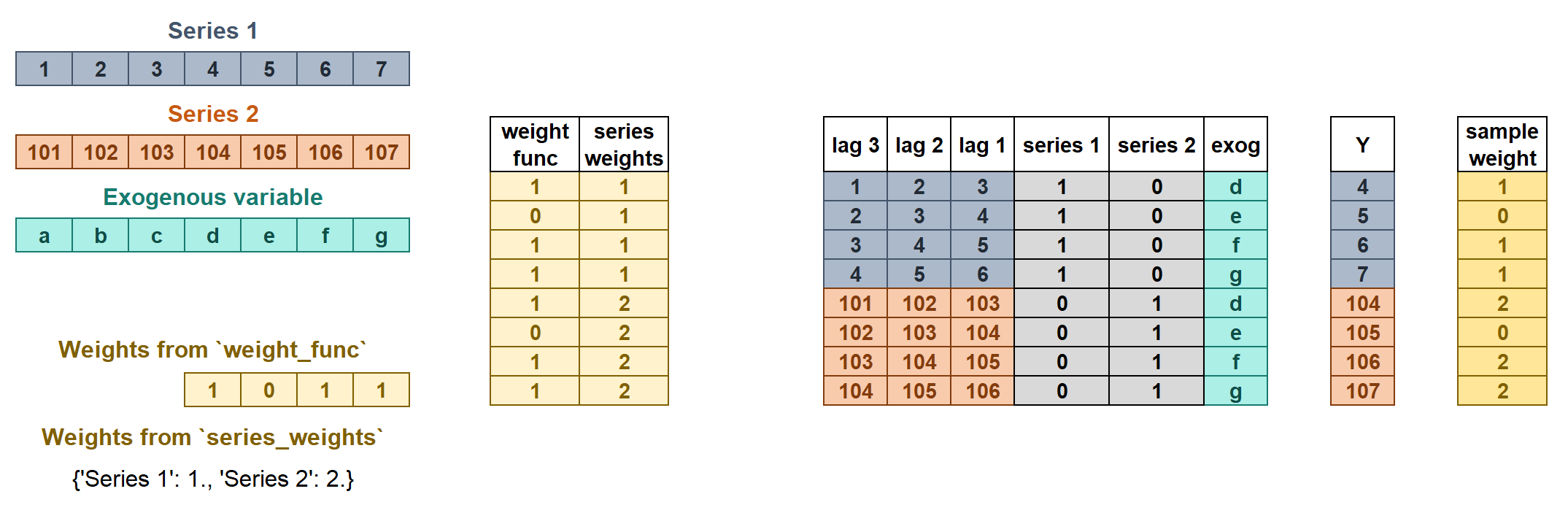
Weights in multi-series.
series_weightsis a dict of the form{'series_name': float}. If a series is used duringfitand is not present inseries_weights, it will have a weight of 1.weight_funcis a function that defines the individual weights of each sample based on the index.If it is a
callable, the same function will apply to all series.If it is a
dictof the form{'series_name': callable}, a different function can be used for each series. A weight of 1 is given to all series not present inweight_func.
# Weights in Multi-Series
# ==============================================================================
def custom_weights(index):
"""
Return 0 if index is between '2013-01-01' and '2013-01-31', 1 otherwise.
"""
weights = np.where(
(index >= '2013-01-01') & (index <= '2013-01-31'),
0,
1
)
return weights
forecaster = ForecasterRecursiveMultiSeries(
regressor = LGBMRegressor(random_state=123, verbose=-1),
lags = 24,
window_features = RollingFeatures(stats=['mean', 'mean'], window_sizes=[24, 48]),
encoding = 'ordinal',
transformer_series = StandardScaler(),
transformer_exog = None,
weight_func = custom_weights,
series_weights = {'item_1': 1., 'item_2': 2., 'item_3': 1.} # Same as {'item_2': 2.}
)
forecaster.fit(series=data_train)
forecaster.predict(steps=24).head(3)
| item_1 | item_2 | item_3 | |
|---|---|---|---|
| 2014-07-16 | 25.928016 | 11.429994 | 11.717830 |
| 2014-07-17 | 26.101200 | 11.058919 | 11.569929 |
| 2014-07-18 | 25.450035 | 10.737334 | 13.972136 |
⚠ Warning
The weight_func and series_weights arguments will be ignored if the regressor does not accept sample_weight in its fit method.
The source code of the weight_func added to the forecaster is stored in the argument source_code_weight_func. If weight_func is a dict, it will be a dict of the form {'series_name': source_code_weight_func} .
# Source code weight function
# ==============================================================================
print(forecaster.source_code_weight_func)
def custom_weights(index):
"""
Return 0 if index is between '2013-01-01' and '2013-01-31', 1 otherwise.
"""
weights = np.where(
(index >= '2013-01-01') & (index <= '2013-01-31'),
0,
1
)
return weights
Differentiation¶
Time series differentiation involves computing the differences between consecutive observations in the time series. When it comes to training forecasting models, differentiation offers the advantage of focusing on relative rates of change rather than directly attempting to model the absolute values. Once the predictions have been estimated, this transformation can be easily reversed to restore the values to their original scale.
💡 Tip
To learn more about modeling time series differentiation, visit our example: Modelling time series trend with tree based models.
# Create and fit forecaster
# ==============================================================================
forecaster = ForecasterRecursiveMultiSeries(
regressor = LGBMRegressor(random_state=123, verbose=-1),
lags = 24,
window_features = RollingFeatures(stats=['mean', 'mean'], window_sizes=[24, 48]),
differentiation = 1
)
forecaster.fit(series=data_train)
forecaster
ForecasterRecursiveMultiSeries
General Information
- Regressor: LGBMRegressor
- Lags: [ 1 2 3 4 5 6 7 8 9 10 11 12 13 14 15 16 17 18 19 20 21 22 23 24]
- Window features: ['roll_mean_24', 'roll_mean_48']
- Window size: 49
- Series encoding: ordinal
- Exogenous included: False
- Weight function included: False
- Series weights: None
- Differentiation order: 1
- Creation date: 2024-11-10 17:10:05
- Last fit date: 2024-11-10 17:10:05
- Skforecast version: 0.14.0
- Python version: 3.11.10
- Forecaster id: None
Exogenous Variables
-
None
Data Transformations
- Transformer for series: None
- Transformer for exog: None
Training Information
- Series names (levels): item_1, item_2, item_3
- Training range: 'item_1': ['2012-01-01', '2014-07-15'], 'item_2': ['2012-01-01', '2014-07-15'], 'item_3': ['2012-01-01', '2014-07-15']
- Training index type: DatetimeIndex
- Training index frequency: D
Regressor Parameters
-
{'boosting_type': 'gbdt', 'class_weight': None, 'colsample_bytree': 1.0, 'importance_type': 'split', 'learning_rate': 0.1, 'max_depth': -1, 'min_child_samples': 20, 'min_child_weight': 0.001, 'min_split_gain': 0.0, 'n_estimators': 100, 'n_jobs': None, 'num_leaves': 31, 'objective': None, 'random_state': 123, 'reg_alpha': 0.0, 'reg_lambda': 0.0, 'subsample': 1.0, 'subsample_for_bin': 200000, 'subsample_freq': 0, 'verbose': -1}
Fit Kwargs
-
{}
# Predict
# ==============================================================================
predictions = forecaster.predict(steps=24)
predictions.head(3)
| item_1 | item_2 | item_3 | |
|---|---|---|---|
| 2014-07-16 | 26.332222 | 10.707126 | 10.825073 |
| 2014-07-17 | 26.401508 | 10.829714 | 10.677796 |
| 2014-07-18 | 26.476752 | 10.771601 | 12.397435 |
Feature selection in multi-series¶
Feature selection is the process of selecting a subset of relevant features (variables, predictors) for use in model construction. Feature selection techniques are used for several reasons: to simplify models to make them easier to interpret, to reduce training time, to avoid the curse of dimensionality, to improve generalization by reducing overfitting (formally, variance reduction), and others.
Skforecast is compatible with the feature selection methods implemented in the scikit-learn library. Visit Global Forecasting Models: Feature Selection for more information.
Compare multiple metrics¶
All four functions (backtesting_forecaster_multiseries, grid_search_forecaster_multiseries, random_search_forecaster_multiseries, and bayesian_search_forecaster_multiseries) allow the calculation of multiple metrics, including custom metrics, for each forecaster configuration if a list is provided.
The best model is selected based on the first metric in the list and the first aggregation method (if more than one is indicated).
💡 Tip
To learn more about metrics, visit our user guide: Time Series Forecasting Metrics.
# Grid search Multi-Series with multiple metrics
# ==============================================================================
forecaster = ForecasterRecursiveMultiSeries(
regressor = LGBMRegressor(random_state=123, verbose=-1),
lags = 24,
encoding = 'ordinal'
)
def custom_metric(y_true, y_pred):
"""
Calculate the mean absolute error using only the predicted values of the last
3 months of the year.
"""
mask = y_true.index.month.isin([10, 11, 12])
metric = mean_absolute_error(y_true[mask], y_pred[mask])
return metric
lags_grid = [24, 48]
param_grid = {
'n_estimators': [10, 20],
'max_depth': [3, 7]
}
cv = TimeSeriesFold(
steps = 24,
initial_train_size = len(data_train),
refit = True,
fixed_train_size = True
)
results = grid_search_forecaster_multiseries(
forecaster = forecaster,
series = data,
exog = None,
lags_grid = lags_grid,
param_grid = param_grid,
cv = cv,
levels = None,
metric = [mean_absolute_error, custom_metric, 'mean_squared_error'],
aggregate_metric = ['weighted_average', 'average', 'pooling'],
return_best = False,
n_jobs = 'auto',
verbose = False,
show_progress = True
)
results
lags grid: 0%| | 0/2 [00:00<?, ?it/s]
params grid: 0%| | 0/4 [00:00<?, ?it/s]
| levels | lags | lags_label | params | mean_absolute_error__weighted_average | mean_absolute_error__average | mean_absolute_error__pooling | custom_metric__weighted_average | custom_metric__average | custom_metric__pooling | mean_squared_error__weighted_average | mean_squared_error__average | mean_squared_error__pooling | max_depth | n_estimators | |
|---|---|---|---|---|---|---|---|---|---|---|---|---|---|---|---|
| 0 | [item_1, item_2, item_3] | [1, 2, 3, 4, 5, 6, 7, 8, 9, 10, 11, 12, 13, 14... | [1, 2, 3, 4, 5, 6, 7, 8, 9, 10, 11, 12, 13, 14... | {'max_depth': 7, 'n_estimators': 20} | 2.288448 | 2.288448 | 2.288448 | 2.314922 | 2.314922 | 2.314922 | 9.462712 | 9.462712 | 9.462712 | 7 | 20 |
| 1 | [item_1, item_2, item_3] | [1, 2, 3, 4, 5, 6, 7, 8, 9, 10, 11, 12, 13, 14... | [1, 2, 3, 4, 5, 6, 7, 8, 9, 10, 11, 12, 13, 14... | {'max_depth': 7, 'n_estimators': 20} | 2.357734 | 2.357734 | 2.357734 | 2.306112 | 2.306112 | 2.306112 | 10.121310 | 10.121310 | 10.121310 | 7 | 20 |
| 2 | [item_1, item_2, item_3] | [1, 2, 3, 4, 5, 6, 7, 8, 9, 10, 11, 12, 13, 14... | [1, 2, 3, 4, 5, 6, 7, 8, 9, 10, 11, 12, 13, 14... | {'max_depth': 3, 'n_estimators': 20} | 2.377537 | 2.377537 | 2.377537 | 2.302790 | 2.302790 | 2.302790 | 10.179578 | 10.179578 | 10.179578 | 3 | 20 |
| 3 | [item_1, item_2, item_3] | [1, 2, 3, 4, 5, 6, 7, 8, 9, 10, 11, 12, 13, 14... | [1, 2, 3, 4, 5, 6, 7, 8, 9, 10, 11, 12, 13, 14... | {'max_depth': 3, 'n_estimators': 20} | 2.474797 | 2.474797 | 2.474797 | 2.365732 | 2.365732 | 2.365732 | 10.708651 | 10.708651 | 10.708651 | 3 | 20 |
| 4 | [item_1, item_2, item_3] | [1, 2, 3, 4, 5, 6, 7, 8, 9, 10, 11, 12, 13, 14... | [1, 2, 3, 4, 5, 6, 7, 8, 9, 10, 11, 12, 13, 14... | {'max_depth': 7, 'n_estimators': 10} | 3.088904 | 3.088904 | 3.088904 | 2.642092 | 2.642092 | 2.642092 | 14.761587 | 14.761587 | 14.761587 | 7 | 10 |
| 5 | [item_1, item_2, item_3] | [1, 2, 3, 4, 5, 6, 7, 8, 9, 10, 11, 12, 13, 14... | [1, 2, 3, 4, 5, 6, 7, 8, 9, 10, 11, 12, 13, 14... | {'max_depth': 7, 'n_estimators': 10} | 3.134955 | 3.134955 | 3.134955 | 2.565650 | 2.565650 | 2.565650 | 15.509249 | 15.509249 | 15.509249 | 7 | 10 |
| 6 | [item_1, item_2, item_3] | [1, 2, 3, 4, 5, 6, 7, 8, 9, 10, 11, 12, 13, 14... | [1, 2, 3, 4, 5, 6, 7, 8, 9, 10, 11, 12, 13, 14... | {'max_depth': 3, 'n_estimators': 10} | 3.208173 | 3.208173 | 3.208173 | 2.600285 | 2.600285 | 2.600285 | 15.870433 | 15.870433 | 15.870433 | 3 | 10 |
| 7 | [item_1, item_2, item_3] | [1, 2, 3, 4, 5, 6, 7, 8, 9, 10, 11, 12, 13, 14... | [1, 2, 3, 4, 5, 6, 7, 8, 9, 10, 11, 12, 13, 14... | {'max_depth': 3, 'n_estimators': 10} | 3.240515 | 3.240515 | 3.240515 | 2.638598 | 2.638598 | 2.638598 | 16.016639 | 16.016639 | 16.016639 | 3 | 10 |
Training and prediction matrices¶
While the primary goal of building forecasting models is to predict future values, it is equally important to evaluate if the model is effectively learning from the training data. Analyzing predictions on the training data or exploring the prediction matrices is crucial for assessing model performance and understanding areas for optimization. This process can help identify issues like overfitting or underfitting, as well as provide deeper insights into the model’s decision-making process. Check the How to Extract Training and Prediction Matrices user guide for more information.