Time series aggregation¶
Time series aggregation involves summarizing or transforming data over specific time intervals. Two of the most common use cases are
Aggregating data from one frequency to another. For example, converting hourly data to daily data.
Aggregating data across a sliding window. For example, calculating a rolling average over the last 7 days.
These aggregations not only greatly reduce the total volume of data, but also help you find interesting features for your model faster.
Pandas provides an easy and efficient way to aggregate data from time series. This document shows how to use the resampling and rolling methods to aggregate data, with special emphasis on how to avoid data leakage, which is a common mistake when aggregating time series.
Libraries and data¶
# Libraries
# ==============================================================================
import pandas as pd
from skforecast.datasets import fetch_dataset
# Download data
# ==============================================================================
data = fetch_dataset(name='vic_electricity')
data = data[['Demand', 'Temperature', 'Holiday']]
data.head(5)
vic_electricity --------------- Half-hourly electricity demand for Victoria, Australia O'Hara-Wild M, Hyndman R, Wang E, Godahewa R (2022).tsibbledata: Diverse Datasets for 'tsibble'. https://tsibbledata.tidyverts.org/, https://github.com/tidyverts/tsibbledata/. https://tsibbledata.tidyverts.org/reference/vic_elec.html Shape of the dataset: (52608, 4)
| Demand | Temperature | Holiday | |
|---|---|---|---|
| Time | |||
| 2011-12-31 13:00:00 | 4382.825174 | 21.40 | True |
| 2011-12-31 13:30:00 | 4263.365526 | 21.05 | True |
| 2011-12-31 14:00:00 | 4048.966046 | 20.70 | True |
| 2011-12-31 14:30:00 | 3877.563330 | 20.55 | True |
| 2011-12-31 15:00:00 | 4036.229746 | 20.40 | True |
This dataset contains the electricity demand in Victoria (Australia) at half-hourly frequency.
# Index Frequency
# ==============================================================================
print(f"Frequency: {data.index.freq}")
Frequency: <30 * Minutes>
Change frequency (resample)¶
To change the frequency of a time series, use the resample method. This method allows you to specify a frequency and an aggregation function. It works similarly to the groupby method, but it works with time series indices.
When aggregating data, it is very important to use the closed and label arguments correctly. This avoids introducing future information into the training (data leakage).
The
closedargument specifies whether the interval is closed on the left-side, right-side, both or neither.The
labelargument specifies whether the result is labeled with the beginning or the end of the interval.
Suppose that values are available for 10:10, 10:30, 10:45, 11:00, 11:12, and 11:30. To obtain the hourly average, the value assigned to 11:00 must be calculated using the values for 10:10, 10:30, and 10:45; and the value assigned to 12:00 must be calculated using the value for 11:00, 11:12 and 11:30. The 11:00 average does not include the 11:00 point value because in reality the value is not available at that exact time.
In this case, the correct arguments are closed='left' and label='right'.
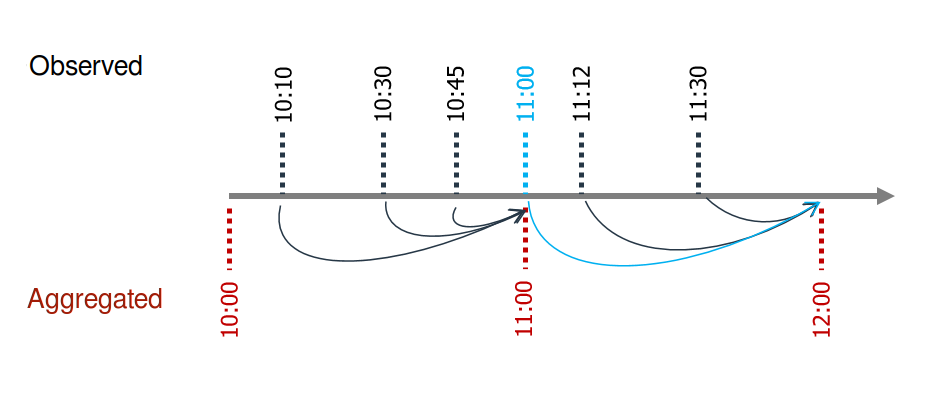
Diagram of data aggregation using the resample method without including future information.
For example, the code in the next cell converts the data from half-hourly to hourly frequency. Since there are multiple columns, an aggregation function must be specified for each column. In this case, the sum is calculated for the Demand column and the average is calculated for the rest.
# Aggregate data from 30 minutes to 1 hour
# ==============================================================================
data = data.resample(rule='1h', closed='left', label ='right').agg({
'Demand': 'sum',
'Temperature': 'mean',
'Holiday': 'mean'
})
data
| Demand | Temperature | Holiday | |
|---|---|---|---|
| Time | |||
| 2011-12-31 14:00:00 | 8646.190700 | 21.225 | 1.0 |
| 2011-12-31 15:00:00 | 7926.529376 | 20.625 | 1.0 |
| 2011-12-31 16:00:00 | 7901.826990 | 20.325 | 1.0 |
| 2011-12-31 17:00:00 | 7255.721350 | 19.850 | 1.0 |
| 2011-12-31 18:00:00 | 6792.503352 | 19.025 | 1.0 |
| ... | ... | ... | ... |
| 2014-12-31 09:00:00 | 8139.251100 | 21.600 | 0.0 |
| 2014-12-31 10:00:00 | 7818.461408 | 20.300 | 0.0 |
| 2014-12-31 11:00:00 | 7801.201802 | 19.650 | 0.0 |
| 2014-12-31 12:00:00 | 7516.472988 | 18.100 | 0.0 |
| 2014-12-31 13:00:00 | 7571.301440 | 17.200 | 0.0 |
26304 rows × 3 columns
Rolling window aggregation¶
Rolling window aggregation is used to calculate statistics over a sliding window of time. For example, the 24h rolling average is the average of the last 24 hours of data. As with the resample method, it is very important to use the closed='left' and center=False arguments correctly to avoid introducing future information into the training (data leakage).
# Rolling mean for 4 hours
# ==============================================================================
data.rolling(window=4, min_periods=4, closed='left', center=False).mean()
| Demand | Temperature | Holiday | |
|---|---|---|---|
| Time | |||
| 2011-12-31 14:00:00 | NaN | NaN | NaN |
| 2011-12-31 15:00:00 | NaN | NaN | NaN |
| 2011-12-31 16:00:00 | NaN | NaN | NaN |
| 2011-12-31 17:00:00 | NaN | NaN | NaN |
| 2011-12-31 18:00:00 | 7932.567104 | 20.50625 | 1.0 |
| ... | ... | ... | ... |
| 2014-12-31 09:00:00 | 8490.517461 | 23.71250 | 0.0 |
| 2014-12-31 10:00:00 | 8482.825404 | 23.41250 | 0.0 |
| 2014-12-31 11:00:00 | 8314.896216 | 22.67500 | 0.0 |
| 2014-12-31 12:00:00 | 8076.417548 | 21.30000 | 0.0 |
| 2014-12-31 13:00:00 | 7818.846825 | 19.91250 | 0.0 |
26304 rows × 3 columns
The average values for 2011-12-31 18:00:00 are calculated from the values of the previous 4 hours (from 14:00:00 to 17:00:00).
# '2011-12-31 18:00:00' mean
# ==============================================================================
data.iloc[0:4, :].mean()
Demand 7932.567104 Temperature 20.506250 Holiday 1.000000 dtype: float64
⚠ Warning
When transforming time series data, such as aggregating, it is very important to avoid data leakage, which means using information from the future to calculate the current value.