Multi-time series forecaster¶
In univariate time series forecasting, a single time series is modeled as a linear or nonlinear combination of its lags. That is, the past values of the series are used to forecast its future. In multi-time series forecasting, two or more time series are modeled together using a single model. Two strategies can be distinguished:
No multivariate time series
A single model is trained, but each time series remains independent of the others. In other words, the past values of one series are not used as predictors of other series. Why is it useful then to model everything together? Although the series do not depend on each other, they may follow the same intrinsic pattern regarding their past and future values. For example, in the same store, the sales of products A and B may not be related, but they follow the same dynamics, that of the store.
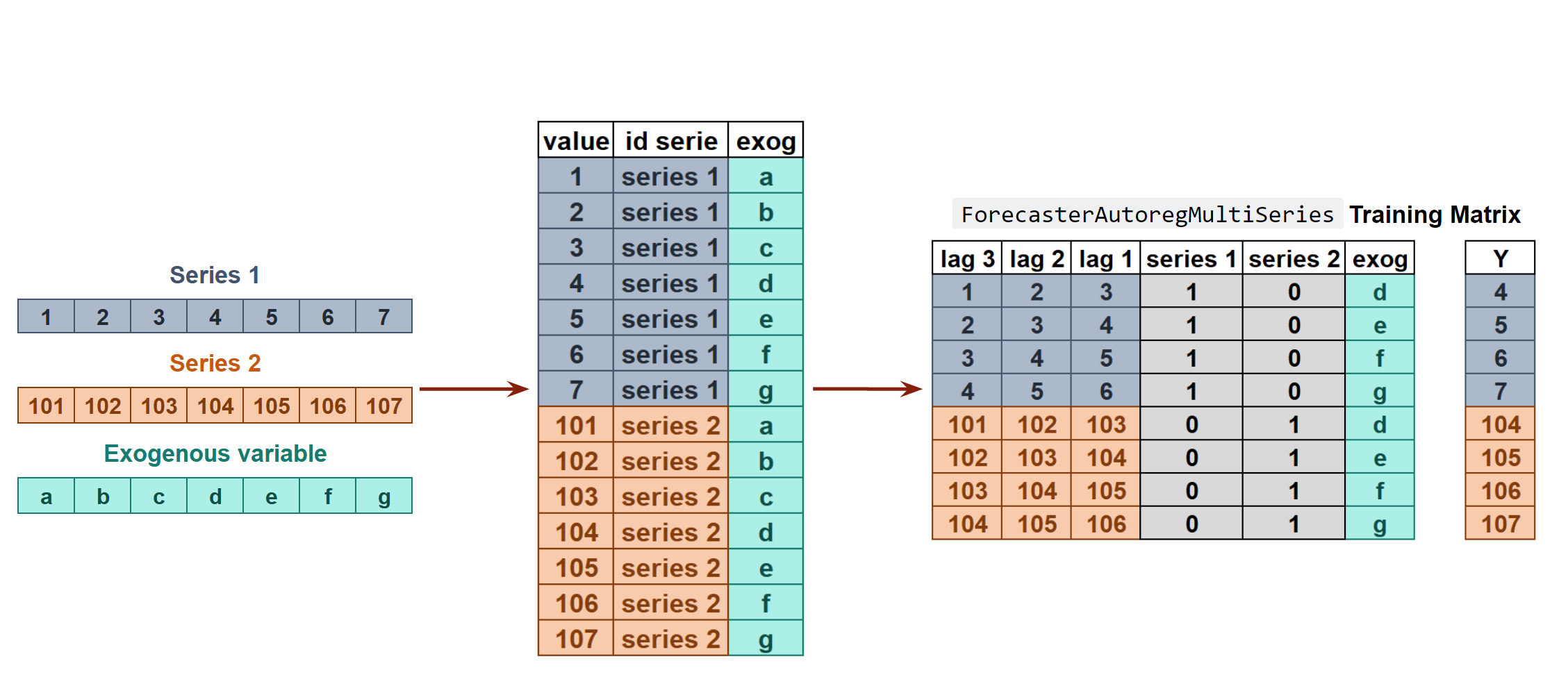
In order to predict the next n steps, the same strategy of recursive multi-step forecasting is applied. The only difference is that, the series' name for which to estimate the predictions needs to be indicated.
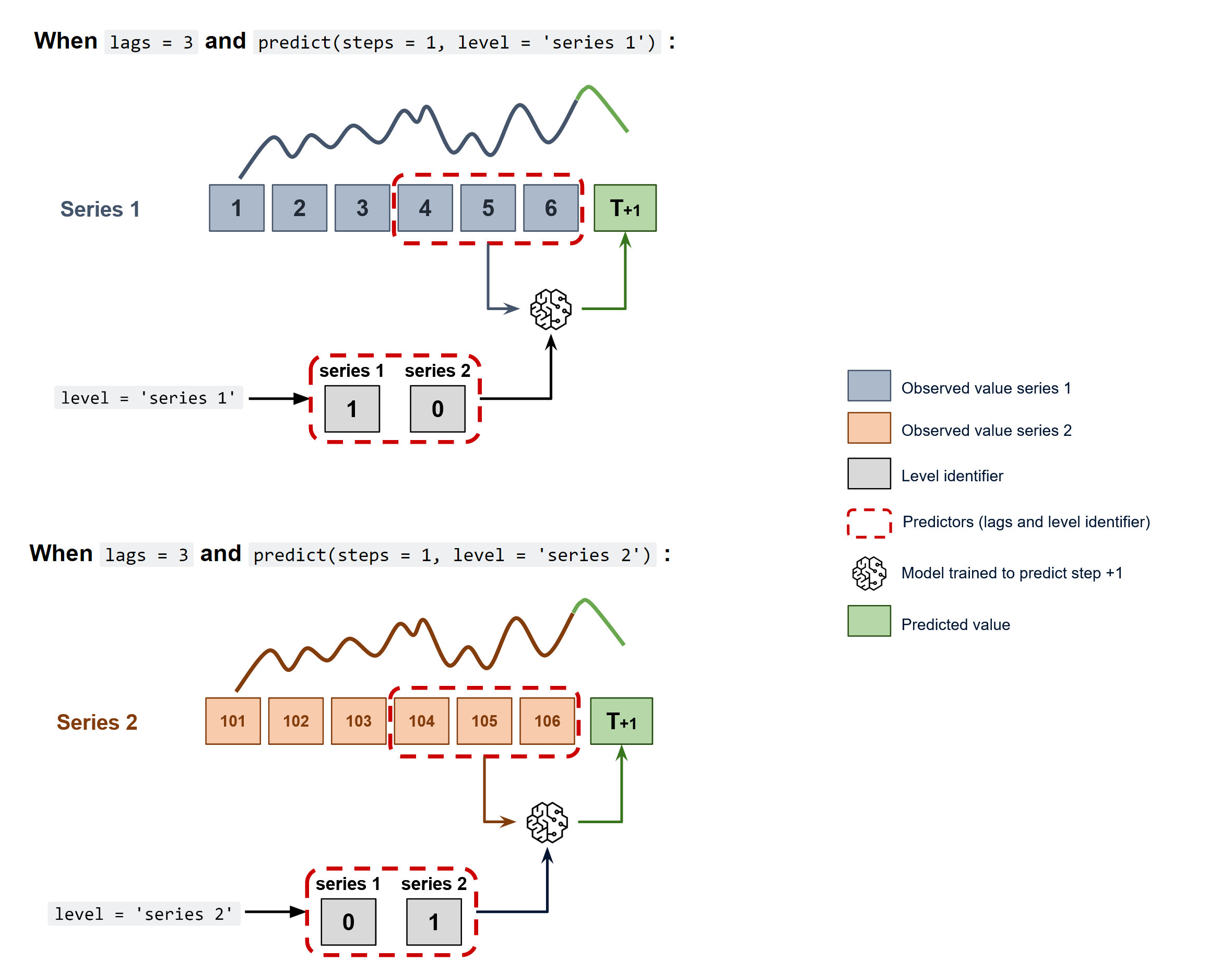
Multivariate time series
All series are modeled in a single model considering that each time series depends not only on its past values but also on the past values of the other series. The forecaster is expected not only to learn the information of each series separately but also to relate them. For example, the measurements made by all the sensors (flow, temperature, pressure...) installed on an industrial machine such as a compressor.
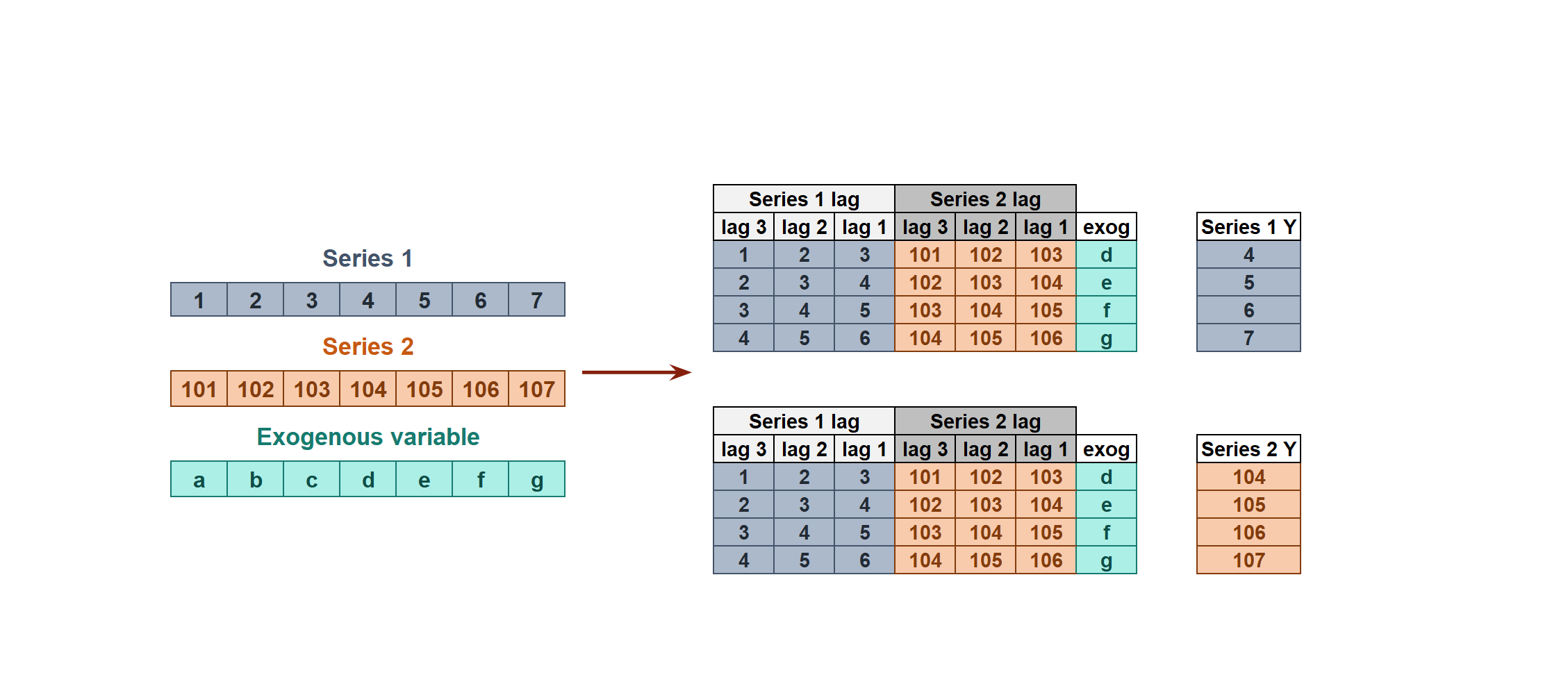
Note
ForecasterAutoregMultiSeries class covers the use case of No Multivariate time series.
ForecasterAutoregMultivariate will be released in a future version of Skforecast - stay tuned!
Libraries¶
# Libraries
# ==============================================================================
import numpy as np
import pandas as pd
import matplotlib.pyplot as plt
from sklearn.preprocessing import StandardScaler
from sklearn.linear_model import LinearRegression
from sklearn.linear_model import Ridge
from sklearn.ensemble import RandomForestRegressor
from sklearn.metrics import mean_absolute_error
from skforecast.ForecasterAutoregMultiSeries import ForecasterAutoregMultiSeries
from skforecast.model_selection_multiseries import backtesting_forecaster_multiseries
from skforecast.model_selection_multiseries import grid_search_forecaster_multiseries
Data¶
# Data download
# ==============================================================================
url = ('https://raw.githubusercontent.com/JoaquinAmatRodrigo/skforecast/master/' +
'data/vic_elec.csv')
data = pd.read_csv(url, sep=',')
# Data preparation (aggregation at daily level)
# ==============================================================================
data['Time'] = pd.to_datetime(data['Time'], format='%Y-%m-%dT%H:%M:%SZ')
data = data.set_index('Time')
data = data.asfreq('30min')
data = data.sort_index()
data = data.drop(columns='Date')
data = data.resample(rule='H', closed='left', label ='right')\
.agg({'Demand': 'sum', 'Temperature': 'mean'})
data.head()
| Demand | Temperature | |
|---|---|---|
| Time | ||
| 2011-12-31 14:00:00 | 8646.190700 | 21.225 |
| 2011-12-31 15:00:00 | 7926.529376 | 20.625 |
| 2011-12-31 16:00:00 | 7901.826990 | 20.325 |
| 2011-12-31 17:00:00 | 7255.721350 | 19.850 |
| 2011-12-31 18:00:00 | 6792.503352 | 19.025 |
# Split data into train-val-test
# ==============================================================================
data = data.loc['2014-06-01 00:00:00': '2014-07-31 23:59:00']
end_train = '2014-07-15 23:59:00'
data_train = data.loc[:end_train, :].copy()
data_test = data.loc[end_train:, :].copy()
print(f"Train dates : {data_train.index.min()} --- {data_train.index.max()} (n={len(data_train)})")
print(f"Test dates : {data_test.index.min()} --- {data_test.index.max()} (n={len(data_test)})")
Train dates : 2014-06-01 00:00:00 --- 2014-07-15 23:00:00 (n=1080) Test dates : 2014-07-16 00:00:00 --- 2014-07-31 23:00:00 (n=384)
# Plot time series
# ==============================================================================
fig, axes = plt.subplots(nrows=2, ncols=1, figsize=(10, 6))
data_train['Demand'].plot(label='train', ax=axes[0])
data_test['Demand'].plot(label='test', ax=axes[0])
axes[0].set_xlabel('')
axes[0].set_ylabel('MW')
axes[0].set_title('Energy demand')
axes[0].legend()
data_train['Temperature'].plot(label='train', ax=axes[1])
data_test['Temperature'].plot(label='test', ax=axes[1])
axes[1].set_xlabel('')
axes[1].set_ylabel('ºC')
axes[1].set_title('Temperature')
fig.tight_layout()
plt.show();
Train and predict ForecasterAutoregMultiSeries¶
# Create and fit forecaster multi series
# ==============================================================================
forecaster = ForecasterAutoregMultiSeries(
regressor = LinearRegression(),
lags = 24,
transformer_series = None,
transformer_exog = None
)
forecaster.fit(series=data_train[['Demand', 'Temperature']])
forecaster
============================
ForecasterAutoregMultiSeries
============================
Regressor: LinearRegression()
Lags: [ 1 2 3 4 5 6 7 8 9 10 11 12 13 14 15 16 17 18 19 20 21 22 23 24]
Transformer for series: {'Demand': None, 'Temperature': None}
Transformer for exog: None
Window size: 24
Series levels: ['Demand', 'Temperature']
Included exogenous: False
Type of exogenous variable: None
Exogenous variables names: None
Training range: [Timestamp('2014-06-01 00:00:00'), Timestamp('2014-07-15 23:00:00')]
Training index type: DatetimeIndex
Training index frequency: H
Regressor parameters: {'copy_X': True, 'fit_intercept': True, 'n_jobs': None, 'normalize': 'deprecated', 'positive': False}
Creation date: 2022-09-24 08:45:14
Last fit date: 2022-09-24 08:45:14
Skforecast version: 0.5.0
Python version: 3.9.13
Two methods can be use to predict the next n steps: predict() or predict_interval(). The argument level is used to indicate for which series estimate predictions.
# Predict and predict_interval
# ==============================================================================
steps = 24
# Predictions for Demand
predictions_demand = forecaster.predict(steps=steps, level='Demand')
display(predictions_demand.head(3))
# Interval predictions for Temperature
predictions_temp = forecaster.predict_interval(steps=steps, level='Temperature')
display(predictions_temp.head(3))
2014-07-16 00:00:00 12650.090315 2014-07-16 01:00:00 12481.753017 2014-07-16 02:00:00 12106.341026 Freq: H, Name: pred, dtype: float64
| pred | lower_bound | upper_bound | |
|---|---|---|---|
| 2014-07-16 00:00:00 | 10.731159 | 9.759160 | 11.701027 |
| 2014-07-16 01:00:00 | 11.267491 | 9.373177 | 13.086183 |
| 2014-07-16 02:00:00 | 12.057060 | 9.589110 | 14.421818 |
Backtesting Multi Series¶
As in the predict method, the level at which backtesting is performed must be indicated.
# Backtesting Multi Series
# ==============================================================================
metric, predictions_demand = backtesting_forecaster_multiseries(
forecaster = forecaster,
series = data[['Demand', 'Temperature']],
level = 'Demand',
initial_train_size = len(data_train),
fixed_train_size = True,
steps = 24,
metric = 'mean_absolute_error',
refit = True,
verbose = False
)
print(f"Backtest error Demand: {metric}")
predictions_demand.head(4)
Backtest error Demand: 571.2243117377343
| pred | |
|---|---|
| 2014-07-16 00:00:00 | 12650.090315 |
| 2014-07-16 01:00:00 | 12481.753017 |
| 2014-07-16 02:00:00 | 12106.341026 |
| 2014-07-16 03:00:00 | 12022.826511 |
Hyperparameter tuning and lags selection Multi Series¶
Functions grid_search_forecaster_multiseries and random_search_forecaster_multiseries in the module model_selection_multiseries allow for lag and hyperparameter optimization. The optimization is performed in the same way as in the other forecasters, see the user guide here, except for two arguments:
levels_list: level or levels the forecaster is optimized, for example:If
level_list = ['Demand', 'Temperature'], the function will search for the lags and hyperparameters that minimize the average error of the predictions of both time series. The resulting metric will be a weighted average of the optimization of both levels.If
level_list = 'Demand'(Same aslevel_list = ['Demand']), the function will search for the lags and hyperparameters that minimize the error of theDemandpredictions.
levels_weights: weights given to each level during optimization, for example:- If
level_list = ['Demand', 'Temperature']andlevels_weights = {'Demand': 0.5, 'Temperature': 0.5}(Same aslevels_weights = None), both time series will have the same weight in the calculation of the resulting metric.
- If
The following example shows how to use grid_search_forecaster_multiseries to find the best lags and model hyperparameters for both time series:
# Create and fit forecaster multi series
# ==============================================================================
forecaster = ForecasterAutoregMultiSeries(
regressor = Ridge(random_state=123),
lags = 24,
transformer_series = StandardScaler(),
transformer_exog = None
)
forecaster.fit(series = data_train[['Demand', 'Temperature']])
# Grid search Multi Series
# ==============================================================================
lags_grid = [24, 48]
param_grid = {'alpha': [0.01, 0.1, 1]}
levels_list = ['Demand', 'Temperature'] # Both time series
levels_weights = {'Demand': 0.5, 'Temperature': 0.5} # Same weight distribution
results = grid_search_forecaster_multiseries(
forecaster = forecaster,
series = data[['Demand', 'Temperature']],
lags_grid = lags_grid,
param_grid = param_grid,
steps = 24,
metric = 'mean_absolute_error',
initial_train_size = len(data_train),
fixed_train_size = True,
levels_list = levels_list,
levels_weights = levels_weights,
exog = None,
refit = True,
return_best = False,
verbose = False
)
results
6 models compared for 2 level(s). Number of iterations: 12.
Level weights for metric evaluation: {'Demand': 0.5, 'Temperature': 0.5}
loop lags_grid: 100%|███████████████████████████████████████| 2/2 [00:02<00:00, 1.44s/it]
| levels | lags | params | mean_absolute_error | alpha | |
|---|---|---|---|---|---|
| 3 | [Demand, Temperature] | [1, 2, 3, 4, 5, 6, 7, 8, 9, 10, 11, 12, 13, 14... | {'alpha': 0.01} | 230.861696 | 0.01 |
| 4 | [Demand, Temperature] | [1, 2, 3, 4, 5, 6, 7, 8, 9, 10, 11, 12, 13, 14... | {'alpha': 0.1} | 230.926321 | 0.10 |
| 5 | [Demand, Temperature] | [1, 2, 3, 4, 5, 6, 7, 8, 9, 10, 11, 12, 13, 14... | {'alpha': 1} | 231.564071 | 1.00 |
| 0 | [Demand, Temperature] | [1, 2, 3, 4, 5, 6, 7, 8, 9, 10, 11, 12, 13, 14... | {'alpha': 0.01} | 286.618525 | 0.01 |
| 1 | [Demand, Temperature] | [1, 2, 3, 4, 5, 6, 7, 8, 9, 10, 11, 12, 13, 14... | {'alpha': 0.1} | 286.830534 | 0.10 |
| 2 | [Demand, Temperature] | [1, 2, 3, 4, 5, 6, 7, 8, 9, 10, 11, 12, 13, 14... | {'alpha': 1} | 288.908445 | 1.00 |
Warning
Use multiple metrics in the hyperparameter tuning andbayesian_search_forecaster_multiseries will be released in a future version of Skforecast
Stay tuned!
%%html
<style>
.jupyter-wrapper .jp-CodeCell .jp-Cell-inputWrapper .jp-InputPrompt {display: none;}
</style>