Direct multi-step forecaster¶
This strategy, commonly known as direct multistep forecasting, is computationally more expensive than the recursive since it requires training several models. However, in some scenarios, it achieves better results. This type of model can be obtained with the ForecasterAutoregDirect class and can also include one or multiple exogenous variables.
Direct multi-step forecasting is a time series forecasting strategy in which a separate model is trained to predict each step in the forecast horizon. This is in contrast to recursive multi-step forecasting, where a single model is used to make predictions for all future time steps by recursively using its own output as input.
Direct multi-step forecasting can be more computationally expensive than recursive forecasting since it requires training multiple models. However, it can often achieve better accuracy in certain scenarios, particularly when there are complex patterns and dependencies in the data that are difficult to capture with a single model.
This approach can be performed using the ForecasterAutoregDirect class, which can also incorporate one or multiple exogenous variables to improve the accuracy of the forecasts.
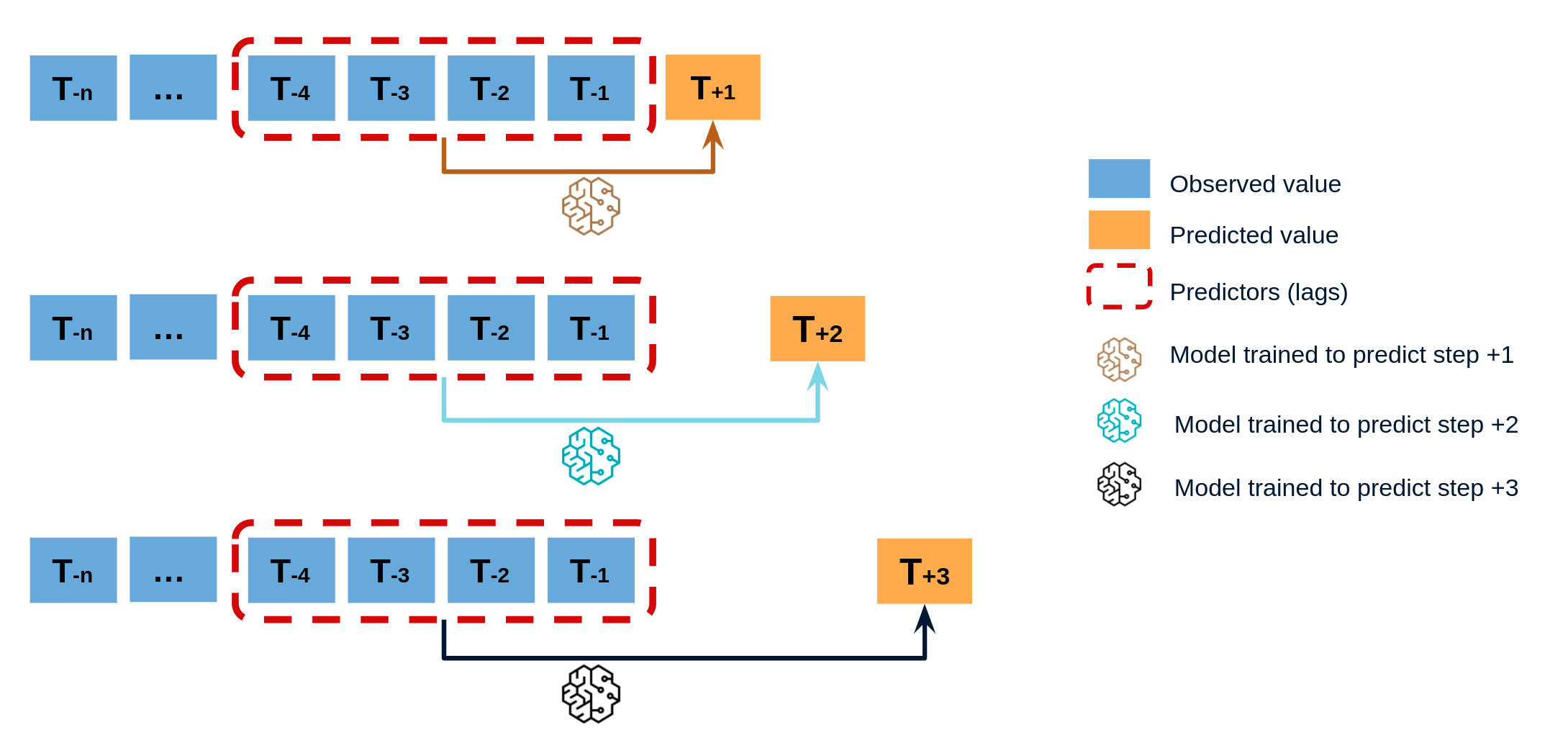
Diagram of direct multi-step forecasting.
To train a ForecasterAutoregDirect a different training matrix is created for each model.
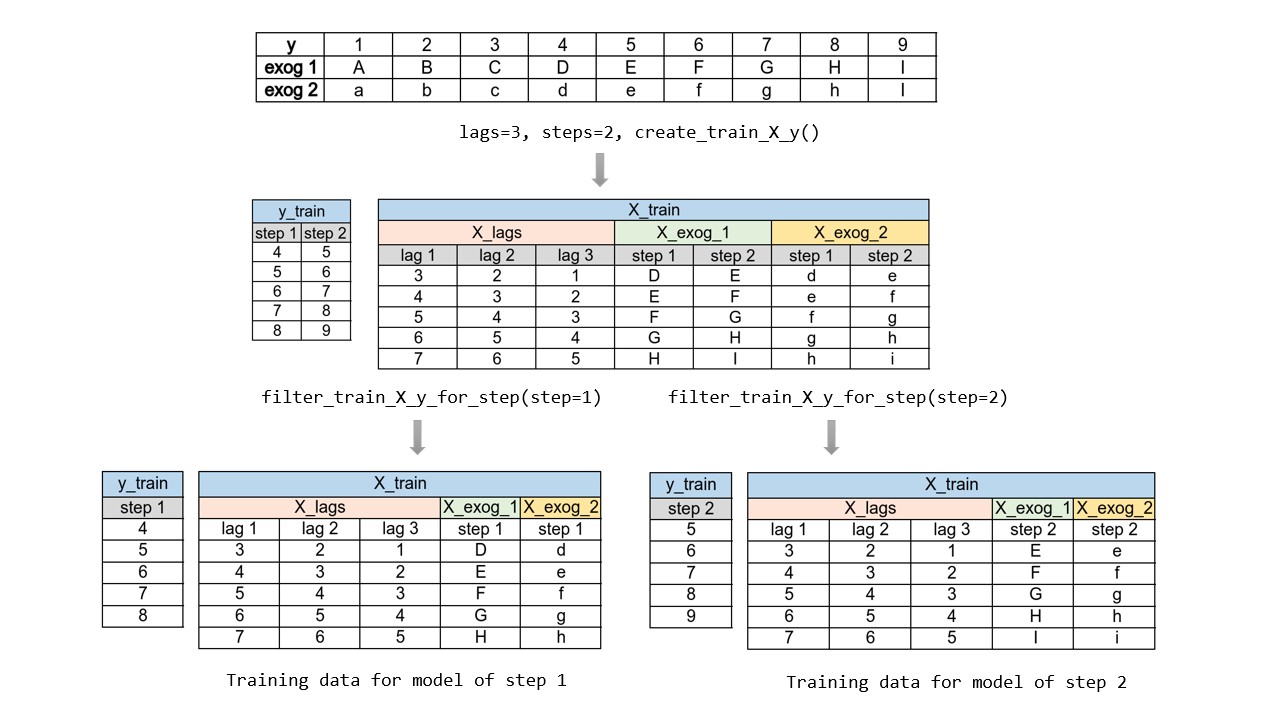
Transformation of a time series into matrices to train a direct multi-step forecasting model.
Libraries¶
# Libraries
# ==============================================================================
import numpy as np
import pandas as pd
import matplotlib.pyplot as plt
from skforecast.ForecasterAutoregDirect import ForecasterAutoregDirect
from skforecast.datasets import fetch_dataset
from sklearn.linear_model import Ridge
from sklearn.metrics import mean_squared_error
Data¶
# Download data
# ==============================================================================
data = fetch_dataset(
name="h2o", raw=True, kwargs_read_csv={"names": ["y", "datetime"], "header": 0}
)
# Data preprocessing
# ==============================================================================
data['datetime'] = pd.to_datetime(data['datetime'], format='%Y-%m-%d')
data = data.set_index('datetime')
data = data.asfreq('MS')
data = data['y']
data = data.sort_index()
# Split train-test
# ==============================================================================
steps = 36
data_train = data[:-steps]
data_test = data[-steps:]
# Plot
# ==============================================================================
fig, ax = plt.subplots(figsize=(6, 3))
data_train.plot(ax=ax, label='train')
data_test.plot(ax=ax, label='test')
ax.legend();
h2o --- Monthly expenditure ($AUD) on corticosteroid drugs that the Australian health system had between 1991 and 2008. Hyndman R (2023). fpp3: Data for Forecasting: Principles and Practice(3rd Edition). http://pkg.robjhyndman.com/fpp3package/,https://github.com/robjhyndman /fpp3package, http://OTexts.com/fpp3. Shape of the dataset: (204, 2)
Create and train forecaster¶
✎ Note
Starting from version skforecast 0.9.0, the ForecasterAutoregDirect now includes the n_jobs parameter, allowing multi-process parallelization. This allows to train regressors for all steps simultaneously.
The benefits of parallelization depend on several factors, including the regressor used, the number of fits to be performed, and the volume of data involved. When the n_jobs parameter is set to 'auto', the level of parallelization is automatically selected based on heuristic rules that aim to choose the best option for each scenario.
For a more detailed look at parallelization, visit Parallelization in skforecast.
# Create and fit forecaster
# ==============================================================================
forecaster = ForecasterAutoregDirect(
regressor = Ridge(),
steps = 36,
lags = 15,
transformer_y = None,
n_jobs = 'auto'
)
forecaster.fit(y=data_train)
forecaster
=======================
ForecasterAutoregDirect
=======================
Regressor: Ridge()
Lags: [ 1 2 3 4 5 6 7 8 9 10 11 12 13 14 15]
Transformer for y: None
Transformer for exog: None
Weight function included: False
Window size: 15
Maximum steps predicted: 36
Exogenous included: False
Exogenous variables names: None
Training range: [Timestamp('1991-07-01 00:00:00'), Timestamp('2005-06-01 00:00:00')]
Training index type: DatetimeIndex
Training index frequency: MS
Regressor parameters: {'alpha': 1.0, 'copy_X': True, 'fit_intercept': True, 'max_iter': None, 'positive': False, 'random_state': None, 'solver': 'auto', 'tol': 0.0001}
fit_kwargs: {}
Creation date: 2024-07-29 16:46:20
Last fit date: 2024-07-29 16:46:20
Skforecast version: 0.13.0
Python version: 3.11.5
Forecaster id: None
Prediction¶
When predicting, the value of steps must be less than or equal to the value of steps defined when initializing the forecaster. Starts at 1.
If
intonly steps within the range of 1 to int are predicted.If
listofint. Only the steps contained in the list are predicted.If
Noneas many steps are predicted as were defined at initialization.
# Predict
# ==============================================================================
# Predict only a subset of steps
predictions = forecaster.predict(steps=[1, 5])
display(predictions)
2005-07-01 0.952051 2005-11-01 1.179922 Name: pred, dtype: float64
# Predict all steps defined in the initialization.
predictions = forecaster.predict()
display(predictions.head(3))
2005-07-01 0.952051 2005-08-01 1.004145 2005-09-01 1.114590 Name: pred, dtype: float64
# Plot predictions
# ==============================================================================
fig, ax = plt.subplots(figsize=(6, 3))
data_train.plot(ax=ax, label='train')
data_test.plot(ax=ax, label='test')
predictions.plot(ax=ax, label='predictions')
ax.legend();
# Prediction error
# ==============================================================================
predictions = forecaster.predict(steps=36)
error_mse = mean_squared_error(
y_true = data_test,
y_pred = predictions
)
print(f"Test error (mse): {error_mse}")
Test error (mse): 0.00841959727883196
Feature importances¶
Since ForecasterAutoregDirect fits one model per step, it is necessary to specify from which model retrieves its feature importances.
forecaster.get_feature_importances(step=1)
| feature | importance | |
|---|---|---|
| 11 | lag_12 | 0.551652 |
| 10 | lag_11 | 0.154030 |
| 0 | lag_1 | 0.139299 |
| 12 | lag_13 | 0.057513 |
| 1 | lag_2 | 0.051089 |
| 2 | lag_3 | 0.044192 |
| 9 | lag_10 | 0.020511 |
| 8 | lag_9 | 0.011918 |
| 7 | lag_8 | -0.012591 |
| 5 | lag_6 | -0.013233 |
| 4 | lag_5 | -0.017935 |
| 3 | lag_4 | -0.019868 |
| 6 | lag_7 | -0.021063 |
| 14 | lag_15 | -0.035237 |
| 13 | lag_14 | -0.071071 |
Extract training matrices¶
Two steps are needed to extract the training matrices. One to create the whole training matrix and a second one to subset the data needed for each model (step).
# Create the whole train matrix
X, y = forecaster.create_train_X_y(data_train)
# Extract X and y to train the model for step 1
X_1, y_1 = forecaster.filter_train_X_y_for_step(
step = 1,
X_train = X,
y_train = y,
remove_suffix = False
)
X_1.head(4)
| lag_1 | lag_2 | lag_3 | lag_4 | lag_5 | lag_6 | lag_7 | lag_8 | lag_9 | lag_10 | lag_11 | lag_12 | lag_13 | lag_14 | lag_15 | |
|---|---|---|---|---|---|---|---|---|---|---|---|---|---|---|---|
| datetime | |||||||||||||||
| 1992-10-01 | 0.534761 | 0.475463 | 0.483389 | 0.410534 | 0.361801 | 0.379808 | 0.351348 | 0.336220 | 0.660119 | 0.602652 | 0.502369 | 0.492543 | 0.432159 | 0.400906 | 0.429795 |
| 1992-11-01 | 0.568606 | 0.534761 | 0.475463 | 0.483389 | 0.410534 | 0.361801 | 0.379808 | 0.351348 | 0.336220 | 0.660119 | 0.602652 | 0.502369 | 0.492543 | 0.432159 | 0.400906 |
| 1992-12-01 | 0.595223 | 0.568606 | 0.534761 | 0.475463 | 0.483389 | 0.410534 | 0.361801 | 0.379808 | 0.351348 | 0.336220 | 0.660119 | 0.602652 | 0.502369 | 0.492543 | 0.432159 |
| 1993-01-01 | 0.771258 | 0.595223 | 0.568606 | 0.534761 | 0.475463 | 0.483389 | 0.410534 | 0.361801 | 0.379808 | 0.351348 | 0.336220 | 0.660119 | 0.602652 | 0.502369 | 0.492543 |
y_1.head(4)
datetime 1992-10-01 0.568606 1992-11-01 0.595223 1992-12-01 0.771258 1993-01-01 0.751503 Freq: MS, Name: y_step_1, dtype: float64
Extract prediction matrices¶
Skforecast provides the create_predict_X method to generate the matrices that the forecaster is using to make predictions. This method can be used to gain insight into the specific data manipulations that occur during the prediction process.
# Create input matrix for predict method
# ==============================================================================
X_predict = forecaster.create_predict_X(steps=5)
X_predict
| lag_1 | lag_2 | lag_3 | lag_4 | lag_5 | lag_6 | lag_7 | lag_8 | lag_9 | lag_10 | lag_11 | lag_12 | lag_13 | lag_14 | lag_15 | |
|---|---|---|---|---|---|---|---|---|---|---|---|---|---|---|---|
| 2005-07-01 | 0.842263 | 0.695248 | 0.670505 | 0.65259 | 0.597639 | 1.17069 | 1.257238 | 1.216037 | 1.181011 | 1.134432 | 0.994864 | 1.001593 | 0.856803 | 0.795129 | 0.739986 |
| 2005-08-01 | 0.842263 | 0.695248 | 0.670505 | 0.65259 | 0.597639 | 1.17069 | 1.257238 | 1.216037 | 1.181011 | 1.134432 | 0.994864 | 1.001593 | 0.856803 | 0.795129 | 0.739986 |
| 2005-09-01 | 0.842263 | 0.695248 | 0.670505 | 0.65259 | 0.597639 | 1.17069 | 1.257238 | 1.216037 | 1.181011 | 1.134432 | 0.994864 | 1.001593 | 0.856803 | 0.795129 | 0.739986 |
| 2005-10-01 | 0.842263 | 0.695248 | 0.670505 | 0.65259 | 0.597639 | 1.17069 | 1.257238 | 1.216037 | 1.181011 | 1.134432 | 0.994864 | 1.001593 | 0.856803 | 0.795129 | 0.739986 |
| 2005-11-01 | 0.842263 | 0.695248 | 0.670505 | 0.65259 | 0.597639 | 1.17069 | 1.257238 | 1.216037 | 1.181011 | 1.134432 | 0.994864 | 1.001593 | 0.856803 | 0.795129 | 0.739986 |