Global Forecasting Models: Dependent multi-series forecasting (Multivariate forecasting)¶
Univariate time series forecasting focuses on modeling a single time series as a linear or nonlinear function of its own past values (lags), using historical observations to predict future ones.
Global forecasting builds a single predictive model that considers all time series simultaneously. This approach seeks to learn the shared patterns that underlie the different series, helping to reduce the influence of noise present in individual time series. It is computationally efficient, easier to maintain, and often yields more robust generalization across series.
In dependent multi-series forecasting (also known as multivariate time series forecasting), all series are modeled jointly under the assumption that each series depends not only on its own past values, but also on the past values of the other series. The forecaster is expected to learn both the individual dynamics of each series and the relationships between them.
A typical example is the set of sensor readings (such as flow, temperature, and pressure) collected from an industrial machine like a compressor, where the variables influence each other over time.
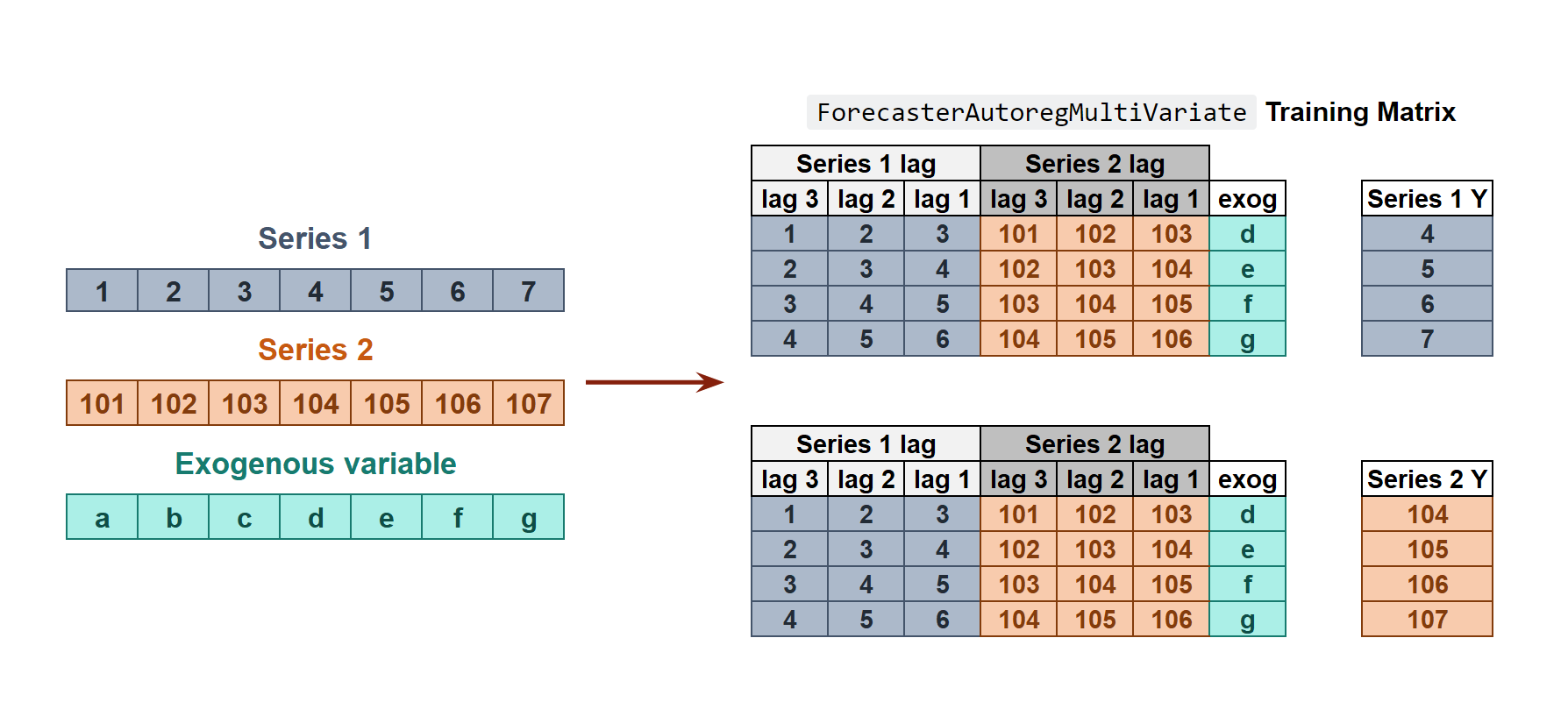
Internal Forecaster time series transformation to train a forecaster with multiple dependent time series.
Since a separate training matrix is created for each series in the dataset, it is necessary to define the target level on which forecasting will be performed. To predict the next n steps, one model is trained for each forecast horizon step. In the example shown, the selected level is Series 1.
This approach corresponds to a direct multi-step forecasting strategy, where each step is predicted independently using a separate model.
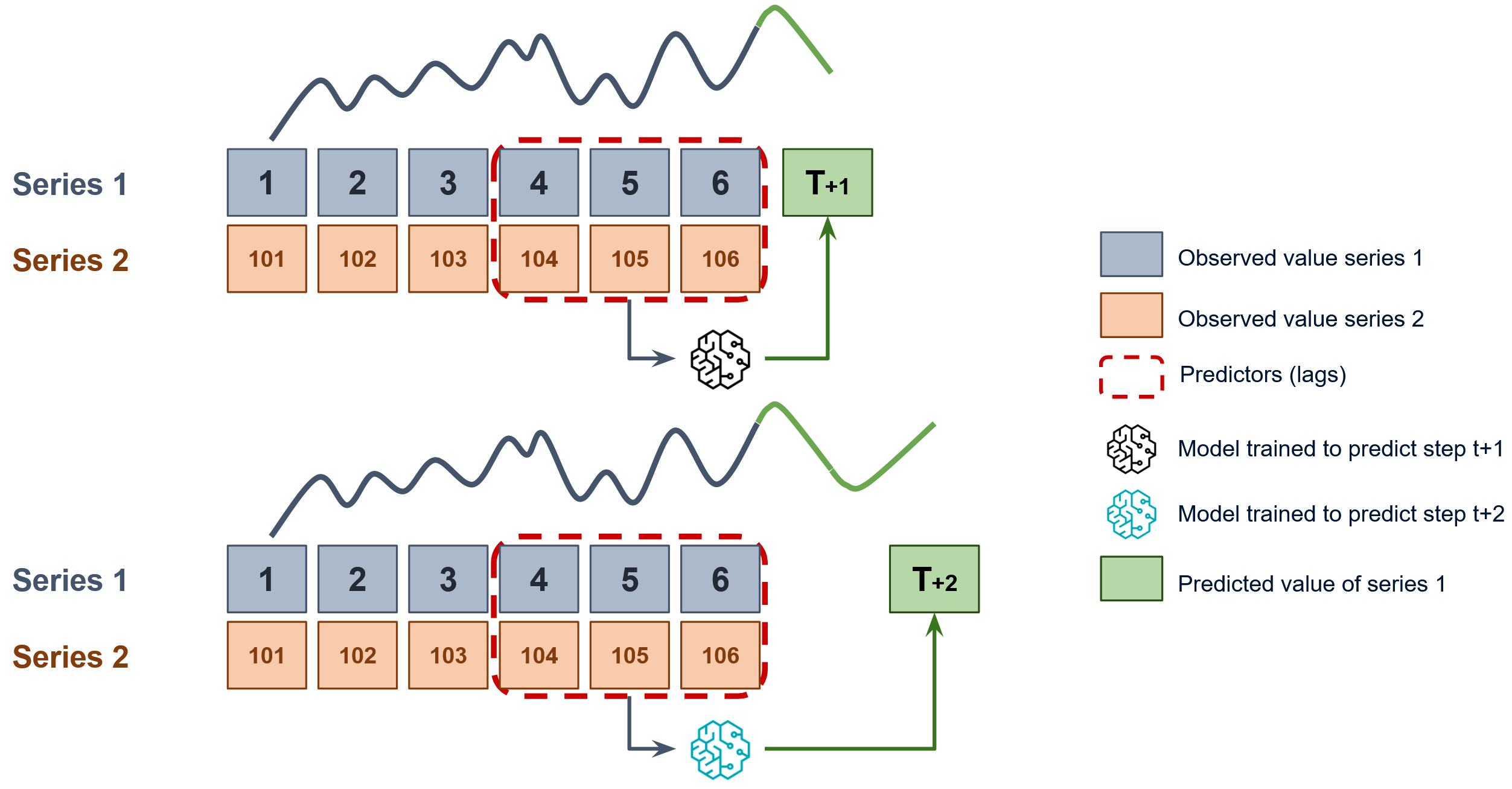
Diagram of direct forecasting with multiple dependent time series.
Using the ForecasterDirectMultiVariate class, it is possible to easily build machine learning models for multivariate forecasting.
💡 Tip
Why can only one series be predicted?
Direct forecasting strategies face a scalability challenge.
To predict multiple time series and multiple time steps, you would need a separate model for each series and each future time step. For example, with 1,000 series and a forecast horizon of 24, this would require training 24,000 individual models, a computationally impractical approach.
That’s why the ForecasterDirectMultiVariate can learn from multiple series, but can only predict one series at a time.
Looking for true multivariate with multiple series?
Try our ForecasterRnn class, which can handle multivariate forecasting with multiple series and multiple steps in a single deep learning model.
✎ Note
Skforecast offers additional approaches to create Global Forecasting Models:
- Global Forecasting Models: Independent multi-series forecasting
- Global Forecasting Models: Time series with different lengths and different exogenous variables
- Global Forecasting Models: Forecasting with Deep Learning
To learn more about global forecasting models visit our examples:
Libraries and data¶
# Libraries
# ==============================================================================
import numpy as np
import matplotlib.pyplot as plt
from sklearn.preprocessing import StandardScaler
from lightgbm import LGBMRegressor
from sklearn.metrics import mean_absolute_error
from skforecast.datasets import fetch_dataset
from skforecast.preprocessing import RollingFeatures
from skforecast.direct import ForecasterDirectMultiVariate
from skforecast.model_selection import (
OneStepAheadFold,
TimeSeriesFold,
backtesting_forecaster_multiseries,
grid_search_forecaster_multiseries,
random_search_forecaster_multiseries,
bayesian_search_forecaster_multiseries
)
from skforecast.plot import set_dark_theme
# Data download
# ==============================================================================
data = fetch_dataset(name="air_quality_valencia_no_missing")
air_quality_valencia_no_missing ------------------------------- Hourly measures of several air chemical pollutant at Valencia city (Avd. Francia) from 2019-01-01 to 20213-12-31. Including the following variables: pm2.5 (µg/m³), CO (mg/m³), NO (µg/m³), NO2 (µg/m³), PM10 (µg/m³), NOx (µg/m³), O3 (µg/m³), Veloc. (m/s), Direc. (degrees), SO2 (µg/m³). Missing values have been imputed using linear interpolation. Red de Vigilancia y Control de la Contaminación Atmosférica, 46250047-València - Av. França, https://mediambient.gva.es/es/web/calidad-ambiental/datos- historicos. Shape of the dataset: (43824, 10)
# Aggregate at daily frequency to reduce dimensions
# ==============================================================================
data = data.resample('D').mean()
print("Shape: ", data.shape)
data.head()
Shape: (1826, 10)
| so2 | co | no | no2 | pm10 | nox | o3 | veloc. | direc. | pm2.5 | |
|---|---|---|---|---|---|---|---|---|---|---|
| datetime | ||||||||||
| 2019-01-01 | 6.000000 | 0.141667 | 17.375000 | 37.250000 | 21.458333 | 63.458333 | 20.291667 | 0.416667 | 207.416667 | 17.208333 |
| 2019-01-02 | 6.041667 | 0.170833 | 23.458333 | 49.333333 | 26.416667 | 85.041667 | 11.708333 | 0.579167 | 225.375000 | 17.375000 |
| 2019-01-03 | 5.916667 | 0.216667 | 41.291667 | 53.250000 | 36.166667 | 116.333333 | 9.833333 | 0.500000 | 211.833333 | 21.625000 |
| 2019-01-04 | 5.458333 | 0.204167 | 21.208333 | 45.750000 | 32.208333 | 77.958333 | 15.166667 | 0.675000 | 199.583333 | 22.166667 |
| 2019-01-05 | 4.541667 | 0.191667 | 10.291667 | 36.375000 | 32.875000 | 51.833333 | 21.083333 | 0.875000 | 254.208333 | 24.916667 |
# Split data into train-val-test
# ==============================================================================
end_train = '2023-05-31 23:59:59'
data_train = data.loc[:end_train, :].copy()
data_test = data.loc[end_train:, :].copy()
print(
f"Train dates : {data_train.index.min()} --- {data_train.index.max()} "
f"(n={len(data_train)})"
)
print(
f"Test dates : {data_test.index.min()} --- {data_test.index.max()} "
f"(n={len(data_test)})"
)
Train dates : 2019-01-01 00:00:00 --- 2023-05-31 00:00:00 (n=1612) Test dates : 2023-06-01 00:00:00 --- 2023-12-31 00:00:00 (n=214)
# Plot time series
# ==============================================================================
set_dark_theme()
fig, axes = plt.subplots(nrows=3, ncols=1, figsize=(8, 5), sharex=True)
for i, col in enumerate(data.columns[:3]):
data_train[col].plot(ax=axes[i], label='train')
data_test[col].plot(ax=axes[i], label='test')
axes[i].set_ylabel('Concentration(ug/m^3)', fontsize=8)
axes[i].set_title(col)
axes[i].legend(loc='upper right')
fig.tight_layout()
plt.show();
Train and predict ForecasterDirectMultiVariate¶
When initializing the forecaster, the series (level) to be predicted and the maximum number of steps must be indicated since a different model will be created for each step.
✎ Note
ForecasterDirectMultiVariate includes the n_jobs argument, allowing multi-process parallelization to train regressors for all steps simultaneously, significantly reducing training time.
Its effectiveness depends on factors like the regressor type, the number of model fits to perform, and the volume of data. When n_jobs is set to 'auto', the level of parallelization is automatically determined using heuristic rules designed to select the most efficient configuration for each scenario.
For more information, see the guide Parallelization in skforecast.
# Create and fit forecaster MultiVariate
# ==============================================================================
forecaster = ForecasterDirectMultiVariate(
regressor = LGBMRegressor(random_state=123, verbose=-1),
level = 'co',
steps = 7,
lags = 7,
window_features = RollingFeatures(stats=['mean'], window_sizes=[7]),
transformer_series = None,
transformer_exog = None
)
forecaster.fit(series=data_train)
forecaster
ForecasterDirectMultiVariate
General Information
- Regressor: LGBMRegressor
- Target series (level): co
- Lags: [1 2 3 4 5 6 7]
- Window features: ['roll_mean_7']
- Window size: 7
- Maximum steps to predict: 7
- Exogenous included: False
- Weight function included: False
- Differentiation order: None
- Creation date: 2025-08-06 13:39:31
- Last fit date: 2025-08-06 13:39:37
- Skforecast version: 0.17.0
- Python version: 3.12.11
- Forecaster id: None
Exogenous Variables
-
None
Data Transformations
- Transformer for series: None
- Transformer for exog: None
Training Information
- Target series (level): co
- Multivariate series: so2, co, no, no2, pm10, nox, o3, veloc., direc., pm2.5
- Training range: [Timestamp('2019-01-01 00:00:00'), Timestamp('2023-05-31 00:00:00')]
- Training index type: DatetimeIndex
- Training index frequency: D
Regressor Parameters
-
{'boosting_type': 'gbdt', 'class_weight': None, 'colsample_bytree': 1.0, 'importance_type': 'split', 'learning_rate': 0.1, 'max_depth': -1, 'min_child_samples': 20, 'min_child_weight': 0.001, 'min_split_gain': 0.0, 'n_estimators': 100, 'n_jobs': None, 'num_leaves': 31, 'objective': None, 'random_state': 123, 'reg_alpha': 0.0, 'reg_lambda': 0.0, 'subsample': 1.0, 'subsample_for_bin': 200000, 'subsample_freq': 0, 'verbose': -1}
Fit Kwargs
-
{}
When predicting, the value of steps must be less than or equal to the value of steps defined when initializing the forecaster. Starts at 1.
If
intonly steps within the range of 1 to int are predicted.If
listofint. Only the steps contained in the list are predicted.If
Noneas many steps are predicted as were defined at initialization.
# Predict with forecaster MultiVariate
# ==============================================================================
predictions = forecaster.predict(steps=None) # All steps
predictions
| level | pred | |
|---|---|---|
| 2023-06-01 | co | 0.100165 |
| 2023-06-02 | co | 0.108636 |
| 2023-06-03 | co | 0.113710 |
| 2023-06-04 | co | 0.103102 |
| 2023-06-05 | co | 0.105516 |
| 2023-06-06 | co | 0.114029 |
| 2023-06-07 | co | 0.110274 |
# Predict only a subset of steps
# ==============================================================================
predictions = forecaster.predict(steps=[1, 5])
predictions
| level | pred | |
|---|---|---|
| 2023-06-01 | co | 0.100165 |
| 2023-06-05 | co | 0.105516 |
# Predict intervals using in-sample residuals
# ==============================================================================
forecaster.set_in_sample_residuals(series=data_train)
predictions = forecaster.predict_interval(random_state=9871)
predictions
| level | pred | lower_bound | upper_bound | |
|---|---|---|---|---|
| 2023-06-01 | co | 0.100165 | 0.096533 | 0.103797 |
| 2023-06-02 | co | 0.108636 | 0.099615 | 0.117657 |
| 2023-06-03 | co | 0.113710 | 0.101929 | 0.125490 |
| 2023-06-04 | co | 0.103102 | 0.099967 | 0.106237 |
| 2023-06-05 | co | 0.105516 | 0.099785 | 0.111247 |
| 2023-06-06 | co | 0.114029 | 0.102248 | 0.125810 |
| 2023-06-07 | co | 0.110274 | 0.098493 | 0.122054 |
To learn more about probabilistic forecasting features available in skforecast, see the probabilistic forecasting user guides.
Backtesting MultiVariate¶
See the backtesting user guide to learn more about backtesting.
# Backtesting MultiVariate
# ==============================================================================
cv = TimeSeriesFold(
steps = 7,
initial_train_size = len(data_train),
refit = False,
allow_incomplete_fold = True
)
metrics_levels, backtest_preds = backtesting_forecaster_multiseries(
forecaster = forecaster,
series = data,
cv = cv,
metric = 'mean_absolute_error'
)
display(metrics_levels)
backtest_preds.head(4)
0%| | 0/31 [00:00<?, ?it/s]
| levels | mean_absolute_error | |
|---|---|---|
| 0 | co | 0.016993 |
| level | pred | |
|---|---|---|
| 2023-06-01 | co | 0.100165 |
| 2023-06-02 | co | 0.108636 |
| 2023-06-03 | co | 0.113710 |
| 2023-06-04 | co | 0.103102 |
Hyperparameter tuning and lags selection MultiVariate¶
Hyperparameter tuning consists of systematically evaluating combinations of hyperparameters (including lags) to find the configuration that yields the best predictive performance. The skforecast library supports several tuning strategies: grid search, random search, and Bayesian search. These strategies can be used with either backtesting or one-step-ahead validation to determine the optimal parameter set for a given forecasting task.
The functions grid_search_forecaster_multiseries, random_search_forecaster_multiseries and bayesian_search_forecaster_multiseries from the model_selection module allow for lags and hyperparameter optimization.
The following example shows how to use random_search_forecaster_multiseries to find the best lags and model hyperparameters.
# Create and forecaster MultiVariate
# ==============================================================================
forecaster = ForecasterDirectMultiVariate(
regressor = LGBMRegressor(random_state=123, verbose=-1),
level = 'co',
steps = 7,
lags = 7,
window_features = RollingFeatures(stats=['mean'], window_sizes=[7])
)
# Random search MultiVariate
# ==============================================================================
lags_grid = [7, 14]
param_distributions = {
'n_estimators': np.arange(start=10, stop=20, step=1, dtype=int),
'max_depth': np.arange(start=3, stop=6, step=1, dtype=int)
}
cv = TimeSeriesFold(
steps = 7,
initial_train_size = len(data_train),
refit = False,
)
results = random_search_forecaster_multiseries(
forecaster = forecaster,
series = data,
lags_grid = lags_grid,
param_distributions = param_distributions,
cv = cv,
metric = 'mean_absolute_error',
n_iter = 5,
)
results
lags grid: 0%| | 0/2 [00:00<?, ?it/s]
params grid: 0%| | 0/5 [00:00<?, ?it/s]
`Forecaster` refitted using the best-found lags and parameters, and the whole data set:
Lags: [ 1 2 3 4 5 6 7 8 9 10 11 12 13 14]
Parameters: {'n_estimators': np.int64(19), 'max_depth': np.int64(5)}
Backtesting metric: 0.016567112132881933
Levels: ['co']
| levels | lags | lags_label | params | mean_absolute_error | n_estimators | max_depth | |
|---|---|---|---|---|---|---|---|
| 0 | [co] | [1, 2, 3, 4, 5, 6, 7, 8, 9, 10, 11, 12, 13, 14] | [1, 2, 3, 4, 5, 6, 7, 8, 9, 10, 11, 12, 13, 14] | {'n_estimators': 19, 'max_depth': 5} | 0.016567 | 19 | 5 |
| 1 | [co] | [1, 2, 3, 4, 5, 6, 7, 8, 9, 10, 11, 12, 13, 14] | [1, 2, 3, 4, 5, 6, 7, 8, 9, 10, 11, 12, 13, 14] | {'n_estimators': 16, 'max_depth': 5} | 0.017329 | 16 | 5 |
| 2 | [co] | [1, 2, 3, 4, 5, 6, 7] | [1, 2, 3, 4, 5, 6, 7] | {'n_estimators': 18, 'max_depth': 3} | 0.017705 | 18 | 3 |
| 3 | [co] | [1, 2, 3, 4, 5, 6, 7] | [1, 2, 3, 4, 5, 6, 7] | {'n_estimators': 19, 'max_depth': 5} | 0.017724 | 19 | 5 |
| 4 | [co] | [1, 2, 3, 4, 5, 6, 7, 8, 9, 10, 11, 12, 13, 14] | [1, 2, 3, 4, 5, 6, 7, 8, 9, 10, 11, 12, 13, 14] | {'n_estimators': 18, 'max_depth': 3} | 0.017854 | 18 | 3 |
| 5 | [co] | [1, 2, 3, 4, 5, 6, 7] | [1, 2, 3, 4, 5, 6, 7] | {'n_estimators': 17, 'max_depth': 3} | 0.017885 | 17 | 3 |
| 6 | [co] | [1, 2, 3, 4, 5, 6, 7] | [1, 2, 3, 4, 5, 6, 7] | {'n_estimators': 16, 'max_depth': 5} | 0.017923 | 16 | 5 |
| 7 | [co] | [1, 2, 3, 4, 5, 6, 7, 8, 9, 10, 11, 12, 13, 14] | [1, 2, 3, 4, 5, 6, 7, 8, 9, 10, 11, 12, 13, 14] | {'n_estimators': 15, 'max_depth': 3} | 0.018076 | 15 | 3 |
| 8 | [co] | [1, 2, 3, 4, 5, 6, 7, 8, 9, 10, 11, 12, 13, 14] | [1, 2, 3, 4, 5, 6, 7, 8, 9, 10, 11, 12, 13, 14] | {'n_estimators': 17, 'max_depth': 3} | 0.018101 | 17 | 3 |
| 9 | [co] | [1, 2, 3, 4, 5, 6, 7] | [1, 2, 3, 4, 5, 6, 7] | {'n_estimators': 15, 'max_depth': 3} | 0.018235 | 15 | 3 |
It is also possible to perform a bayesian optimization with Optuna using the bayesian_search_forecaster_multiseries function. For more information about this type of optimization, visit the user guide.
# Bayesian search hyperparameters and lags with Optuna
# ==============================================================================
forecaster = ForecasterDirectMultiVariate(
regressor = LGBMRegressor(random_state=123, verbose=-1),
level = 'co',
steps = 7,
lags = 7,
window_features = RollingFeatures(stats=['mean'], window_sizes=[7])
)
# Search space
def search_space(trial):
search_space = {
'lags' : trial.suggest_categorical('lags', [7, 14]),
'n_estimators' : trial.suggest_int('n_estimators', 10, 20),
'min_samples_leaf': trial.suggest_int('min_samples_leaf', 1., 10),
'max_features' : trial.suggest_categorical('max_features', ['log2', 'sqrt'])
}
return search_space
cv = OneStepAheadFold(initial_train_size = '2023-05-31 23:59:59')
results, best_trial = bayesian_search_forecaster_multiseries(
forecaster = forecaster,
series = data,
search_space = search_space,
cv = cv,
metric = 'mean_absolute_error',
n_trials = 5,
kwargs_create_study = {},
kwargs_study_optimize = {}
)
results.head(4)
0%| | 0/5 [00:00<?, ?it/s]
`Forecaster` refitted using the best-found lags and parameters, and the whole data set:
Lags: [ 1 2 3 4 5 6 7 8 9 10 11 12 13 14]
Parameters: {'n_estimators': 16, 'min_samples_leaf': 9, 'max_features': 'log2'}
Backtesting metric: 0.010437198123137972
Levels: ['co']
c:\Users\jaesc2\Miniconda3\envs\skforecast_py12\Lib\site-packages\jupyter_client\session.py:203: DeprecationWarning: datetime.datetime.utcnow() is deprecated and scheduled for removal in a future version. Use timezone-aware objects to represent datetimes in UTC: datetime.datetime.now(datetime.UTC). return datetime.utcnow().replace(tzinfo=utc) c:\Users\jaesc2\Miniconda3\envs\skforecast_py12\Lib\site-packages\jupyter_client\session.py:203: DeprecationWarning: datetime.datetime.utcnow() is deprecated and scheduled for removal in a future version. Use timezone-aware objects to represent datetimes in UTC: datetime.datetime.now(datetime.UTC). return datetime.utcnow().replace(tzinfo=utc)
| levels | lags | params | mean_absolute_error | n_estimators | min_samples_leaf | max_features | |
|---|---|---|---|---|---|---|---|
| 0 | [co] | [1, 2, 3, 4, 5, 6, 7, 8, 9, 10, 11, 12, 13, 14] | {'n_estimators': 16, 'min_samples_leaf': 9, 'm... | 0.010437 | 16 | 9 | log2 |
| 1 | [co] | [1, 2, 3, 4, 5, 6, 7] | {'n_estimators': 15, 'min_samples_leaf': 4, 'm... | 0.010891 | 15 | 4 | sqrt |
| 2 | [co] | [1, 2, 3, 4, 5, 6, 7] | {'n_estimators': 14, 'min_samples_leaf': 8, 'm... | 0.011436 | 14 | 8 | log2 |
| 3 | [co] | [1, 2, 3, 4, 5, 6, 7] | {'n_estimators': 12, 'min_samples_leaf': 6, 'm... | 0.012376 | 12 | 6 | log2 |
The best_trial return contains the details of the trial that achieved the best result during optimization. For more information, refer to the Study class.
# Optuna best trial in the study
# ==============================================================================
best_trial
FrozenTrial(number=3, state=1, values=[0.010437198123137972], datetime_start=datetime.datetime(2025, 8, 6, 13, 39, 52, 376342), datetime_complete=datetime.datetime(2025, 8, 6, 13, 39, 52, 540519), params={'lags': 14, 'n_estimators': 16, 'min_samples_leaf': 9, 'max_features': 'log2'}, user_attrs={}, system_attrs={}, intermediate_values={}, distributions={'lags': CategoricalDistribution(choices=(7, 14)), 'n_estimators': IntDistribution(high=20, log=False, low=10, step=1), 'min_samples_leaf': IntDistribution(high=10, log=False, low=1, step=1), 'max_features': CategoricalDistribution(choices=('log2', 'sqrt'))}, trial_id=3, value=None)
Different lags for each time series¶
Passing a dict to the lags argument allows specifying different lags for each time series. The dictionary keys must correspond to the names of the series used during training, and the values define the lags to be applied to each one individually.
# Create and fit forecaster MultiVariate Custom lags
# ==============================================================================
lags_dict = {
'so2': [7, 14], 'co': 7, 'no': [7, 14], 'no2': [7, 14],
'pm10': [7, 14], 'nox': [7, 14], 'o3': [7, 14], 'veloc.': 3,
'direc.': 3, 'pm2.5': [7, 14]
}
forecaster = ForecasterDirectMultiVariate(
regressor = LGBMRegressor(random_state=123, verbose=-1),
level = 'co',
steps = 7,
lags = lags_dict,
)
forecaster.fit(series=data_train)
# Predict
# ==============================================================================
predictions = forecaster.predict(steps=7)
predictions
| level | pred | |
|---|---|---|
| 2023-06-01 | co | 0.098798 |
| 2023-06-02 | co | 0.107185 |
| 2023-06-03 | co | 0.112225 |
| 2023-06-04 | co | 0.107208 |
| 2023-06-05 | co | 0.098643 |
| 2023-06-06 | co | 0.100375 |
| 2023-06-07 | co | 0.099513 |
If None is assigned to any key in the lags dictionary, that series will be excluded from the creation of the X training matrix.
In the following example, no lags are generated for the 'co' series. However, since 'co' is the specified target level, its values are still used to construct the y training matrix.
# Create and fit forecaster MultiVariate Custom lags with None
# ==============================================================================
lags_dict = {
'so2': [7, 14], 'co': None, 'no': [7, 14], 'no2': [7, 14],
'pm10': [7, 14], 'nox': [7, 14], 'o3': [7, 14], 'veloc.': 3,
'direc.': 3, 'pm2.5': [7, 14]
}
forecaster = ForecasterDirectMultiVariate(
regressor = LGBMRegressor(random_state=123, verbose=-1),
level = 'co',
lags = lags_dict,
steps = 7,
)
forecaster.fit(series=data_train)
# Predict
# ==============================================================================
predictions = forecaster.predict(steps=7)
predictions
| level | pred | |
|---|---|---|
| 2023-06-01 | co | 0.107966 |
| 2023-06-02 | co | 0.118692 |
| 2023-06-03 | co | 0.125480 |
| 2023-06-04 | co | 0.132908 |
| 2023-06-05 | co | 0.118237 |
| 2023-06-06 | co | 0.121638 |
| 2023-06-07 | co | 0.120753 |
It is possible to use the create_train_X_y method to generate the matrices that the forecaster is using to train the model. This approach enables gaining insight into the specific lags that have been created.
# Extract training matrix
# ==============================================================================
X_train, y_train = forecaster.create_train_X_y(series=data_train)
# X and y to train model for step 1
X_train_step_1, y_train_step_1 = forecaster.filter_train_X_y_for_step(
step = 1,
X_train = X_train,
y_train = y_train,
)
X_train_step_1.head(4)
| so2_lag_7 | so2_lag_14 | no_lag_7 | no_lag_14 | no2_lag_7 | no2_lag_14 | pm10_lag_7 | pm10_lag_14 | nox_lag_7 | nox_lag_14 | o3_lag_7 | o3_lag_14 | veloc._lag_1 | veloc._lag_2 | veloc._lag_3 | direc._lag_1 | direc._lag_2 | direc._lag_3 | pm2.5_lag_7 | pm2.5_lag_14 | |
|---|---|---|---|---|---|---|---|---|---|---|---|---|---|---|---|---|---|---|---|---|
| datetime | ||||||||||||||||||||
| 2019-01-15 | 1.061795 | 2.362414 | 3.462136 | 2.232968 | 2.971237 | 2.098158 | 1.175259 | 0.229121 | 3.419881 | 2.298657 | -1.871669 | -1.800847 | -0.726869 | -0.979544 | -0.792953 | 0.673274 | 1.019948 | 1.581166 | 2.104497 | 1.084751 |
| 2019-01-16 | 1.805006 | 2.408865 | 6.247303 | 3.270300 | 2.622404 | 3.254290 | 1.156585 | 0.599485 | 4.605306 | 3.486375 | -1.754371 | -2.256761 | -1.150585 | -0.726869 | -0.979544 | 0.171311 | 0.673274 | 1.019948 | 1.782163 | 1.108193 |
| 2019-01-17 | -0.982034 | 2.269513 | 0.826174 | 6.311248 | 2.596491 | 3.629037 | -0.119456 | 1.327762 | 1.927209 | 5.208336 | -0.331300 | -2.356354 | -0.944558 | -1.150585 | -0.726869 | 0.511174 | 0.171311 | 0.673274 | -0.374541 | 1.705975 |
| 2019-01-18 | 1.479852 | 1.758556 | 8.194077 | 2.886629 | 4.617729 | 2.911437 | 1.221944 | 1.032094 | 6.726230 | 3.096583 | -1.433461 | -2.073068 | -1.115600 | -0.944558 | -1.150585 | 1.436094 | 0.511174 | 0.171311 | 0.815163 | 1.782163 |
# Extract training matrix
# ==============================================================================
y_train_step_1.head(4)
datetime 2019-01-15 3.149604 2019-01-16 1.554001 2019-01-17 -0.323179 2019-01-18 -0.417038 Freq: D, Name: co_step_1, dtype: float64
Exogenous variables in MultiVariate¶
Exogenous variables are predictors that are independent of the model being used for forecasting, and their future values must be known in order to include them in the prediction process.
In the ForecasterDirectMultiVariate, as in the other forecasters, exogenous variables can be easily included as predictors using the exog argument.
To learn more about exogenous variables in skforecast visit the exogenous variables user guide.
Scikit-learn transformers in MultiVariate¶
By default, the ForecasterDirectMultiVariate class uses the scikit-learn StandardScaler transformer to scale the data. This transformer is applied to all series. However, it is possible to use different transformers for each series or not to apply any transformation at all:
If
transformer_seriesis atransformerthe same transformation will be applied to all series.If
transformer_seriesis adicta different transformation can be set for each series. Series not present in the dict will not have any transformation applied to them (check warning message).
Learn more about using scikit-learn transformers with skforecast.
# Transformers in MultiVariate
# ==============================================================================
forecaster = ForecasterDirectMultiVariate(
regressor = LGBMRegressor(random_state=123, verbose=-1),
level = 'co',
lags = 7,
steps = 7,
transformer_series = {'co': StandardScaler(), 'no2': StandardScaler()}
)
forecaster.fit(series=data_train)
forecaster
╭─────────────────────────────── IgnoredArgumentWarning ───────────────────────────────╮ │ {'pm2.5', 'pm10', 'no', 'so2', 'veloc.', 'o3', 'direc.', 'nox'} not present in │ │ `transformer_series`. No transformation is applied to these series. │ │ │ │ Category : IgnoredArgumentWarning │ │ Location : │ │ c:\Users\jaesc2\Miniconda3\envs\skforecast_py12\Lib\site-packages\skforecast\utils\u │ │ tils.py:372 │ │ Suppress : warnings.simplefilter('ignore', category=IgnoredArgumentWarning) │ ╰──────────────────────────────────────────────────────────────────────────────────────╯
ForecasterDirectMultiVariate
General Information
- Regressor: LGBMRegressor
- Target series (level): co
- Lags: [1 2 3 4 5 6 7]
- Window features: None
- Window size: 7
- Maximum steps to predict: 7
- Exogenous included: False
- Weight function included: False
- Differentiation order: None
- Creation date: 2025-08-06 13:40:51
- Last fit date: 2025-08-06 13:40:52
- Skforecast version: 0.17.0
- Python version: 3.12.11
- Forecaster id: None
Exogenous Variables
-
None
Data Transformations
- Transformer for series: 'co': StandardScaler(), 'no2': StandardScaler()
- Transformer for exog: None
Training Information
- Target series (level): co
- Multivariate series: so2, co, no, no2, pm10, nox, o3, veloc., direc., pm2.5
- Training range: [Timestamp('2019-01-01 00:00:00'), Timestamp('2023-05-31 00:00:00')]
- Training index type: DatetimeIndex
- Training index frequency: D
Regressor Parameters
-
{'boosting_type': 'gbdt', 'class_weight': None, 'colsample_bytree': 1.0, 'importance_type': 'split', 'learning_rate': 0.1, 'max_depth': -1, 'min_child_samples': 20, 'min_child_weight': 0.001, 'min_split_gain': 0.0, 'n_estimators': 100, 'n_jobs': None, 'num_leaves': 31, 'objective': None, 'random_state': 123, 'reg_alpha': 0.0, 'reg_lambda': 0.0, 'subsample': 1.0, 'subsample_for_bin': 200000, 'subsample_freq': 0, 'verbose': -1}
Fit Kwargs
-
{}
Weights in MultiVariate¶
The weights are used to control the influence that each observation has on the training of the model.
Learn more about weighted time series forecasting with skforecast.
# Weights in MultiVariate
# ==============================================================================
def custom_weights(index):
"""
Return 0 if index is between '2013-01-01' and '2013-01-31', 1 otherwise.
"""
weights = np.where(
(index >= '2013-01-01') & (index <= '2013-01-31'),
0,
1
)
return weights
forecaster = ForecasterDirectMultiVariate(
regressor = LGBMRegressor(random_state=123, verbose=-1),
level = 'co',
lags = 7,
steps = 7,
transformer_series = StandardScaler(),
weight_func = custom_weights
)
forecaster.fit(series=data_train)
forecaster.predict(steps=7).head(3)
| level | pred | |
|---|---|---|
| 2023-06-01 | co | 0.106243 |
| 2023-06-02 | co | 0.103617 |
| 2023-06-03 | co | 0.102537 |
⚠ Warning
The weight_func argument will be ignored if the regressor does not accept sample_weight in its fit method.
The source code of the weight_func added to the forecaster is stored in the argument source_code_weight_func.
# Source code weight function
# ==============================================================================
print(forecaster.source_code_weight_func)
def custom_weights(index):
"""
Return 0 if index is between '2013-01-01' and '2013-01-31', 1 otherwise.
"""
weights = np.where(
(index >= '2013-01-01') & (index <= '2013-01-31'),
0,
1
)
return weights
Compare multiple metrics¶
The functions backtesting_forecaster_multiseries, grid_search_forecaster_multiseries, random_search_forecaster_multiseries, and bayesian_search_forecaster_multiseries support the evaluation of multiple metrics by passing a list of metric functions. This list can include both built-in metrics (e.g. mean_squared_error, mean_absolute_error) and custom-defined ones.
When multiple metrics are provided, the first metric in the list is used to select the best model.
💡 Tip
More information about time series forecasting metrics can be found in the Metrics guide.
# Grid search MultiVariate with multiple metrics
# ==============================================================================
forecaster = ForecasterDirectMultiVariate(
regressor = LGBMRegressor(random_state=123, verbose=-1),
level = 'co',
lags = 7,
steps = 7
)
def custom_metric(y_true, y_pred):
"""
Calculate the mean absolute error using only the predicted values of the last
3 months of the year.
"""
mask = y_true.index.month.isin([10, 11, 12])
metric = mean_absolute_error(y_true[mask], y_pred[mask])
return metric
cv = TimeSeriesFold(
steps = 7,
initial_train_size = len(data_train),
refit = False,
)
lags_grid = [7, 14]
param_grid = {'alpha': [0.01, 0.1, 1]}
results = grid_search_forecaster_multiseries(
forecaster = forecaster,
series = data,
lags_grid = lags_grid,
param_grid = param_grid,
cv = cv,
metric = [mean_absolute_error, custom_metric, 'mean_squared_error']
)
results
lags grid: 0%| | 0/2 [00:00<?, ?it/s]
params grid: 0%| | 0/3 [00:00<?, ?it/s]
`Forecaster` refitted using the best-found lags and parameters, and the whole data set:
Lags: [ 1 2 3 4 5 6 7 8 9 10 11 12 13 14]
Parameters: {'alpha': 0.01}
Backtesting metric: 0.014486558378954958
Levels: ['co']
| levels | lags | lags_label | params | mean_absolute_error | custom_metric | mean_squared_error | alpha | |
|---|---|---|---|---|---|---|---|---|
| 0 | [co] | [1, 2, 3, 4, 5, 6, 7, 8, 9, 10, 11, 12, 13, 14] | [1, 2, 3, 4, 5, 6, 7, 8, 9, 10, 11, 12, 13, 14] | {'alpha': 0.01} | 0.014487 | 0.021981 | 0.000439 | 0.01 |
| 1 | [co] | [1, 2, 3, 4, 5, 6, 7, 8, 9, 10, 11, 12, 13, 14] | [1, 2, 3, 4, 5, 6, 7, 8, 9, 10, 11, 12, 13, 14] | {'alpha': 0.1} | 0.014487 | 0.021981 | 0.000439 | 0.10 |
| 2 | [co] | [1, 2, 3, 4, 5, 6, 7, 8, 9, 10, 11, 12, 13, 14] | [1, 2, 3, 4, 5, 6, 7, 8, 9, 10, 11, 12, 13, 14] | {'alpha': 1} | 0.014487 | 0.021981 | 0.000439 | 1.00 |
| 3 | [co] | [1, 2, 3, 4, 5, 6, 7] | [1, 2, 3, 4, 5, 6, 7] | {'alpha': 0.01} | 0.014773 | 0.022789 | 0.000511 | 0.01 |
| 4 | [co] | [1, 2, 3, 4, 5, 6, 7] | [1, 2, 3, 4, 5, 6, 7] | {'alpha': 1} | 0.014773 | 0.022789 | 0.000511 | 1.00 |
| 5 | [co] | [1, 2, 3, 4, 5, 6, 7] | [1, 2, 3, 4, 5, 6, 7] | {'alpha': 0.1} | 0.014773 | 0.022789 | 0.000511 | 0.10 |
Feature importances¶
Since ForecasterDirectMultiVariate fits one model per step, it is necessary to specify from which model retrieves its feature importances.
# Feature importances for step 1
# ==============================================================================
forecaster.get_feature_importances(step=1)
| feature | importance | |
|---|---|---|
| 14 | co_lag_1 | 146 |
| 31 | no_lag_4 | 84 |
| 61 | pm10_lag_6 | 64 |
| 1 | so2_lag_2 | 52 |
| 0 | so2_lag_1 | 50 |
| ... | ... | ... |
| 52 | no2_lag_11 | 8 |
| 131 | pm2.5_lag_6 | 8 |
| 132 | pm2.5_lag_7 | 7 |
| 82 | nox_lag_13 | 5 |
| 54 | no2_lag_13 | 3 |
140 rows × 2 columns
Training and prediction matrices¶
While the primary goal of building forecasting models is to predict future values, it is equally important to evaluate if the model is effectively learning from the training data. Analyzing predictions on the training data or exploring the prediction matrices is crucial for assessing model performance and understanding areas for optimization. This process can help identify issues like overfitting or underfitting, as well as provide deeper insights into the model’s decision-making process. Check the How to Extract Training and Prediction Matrices user guide for more information.